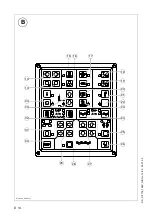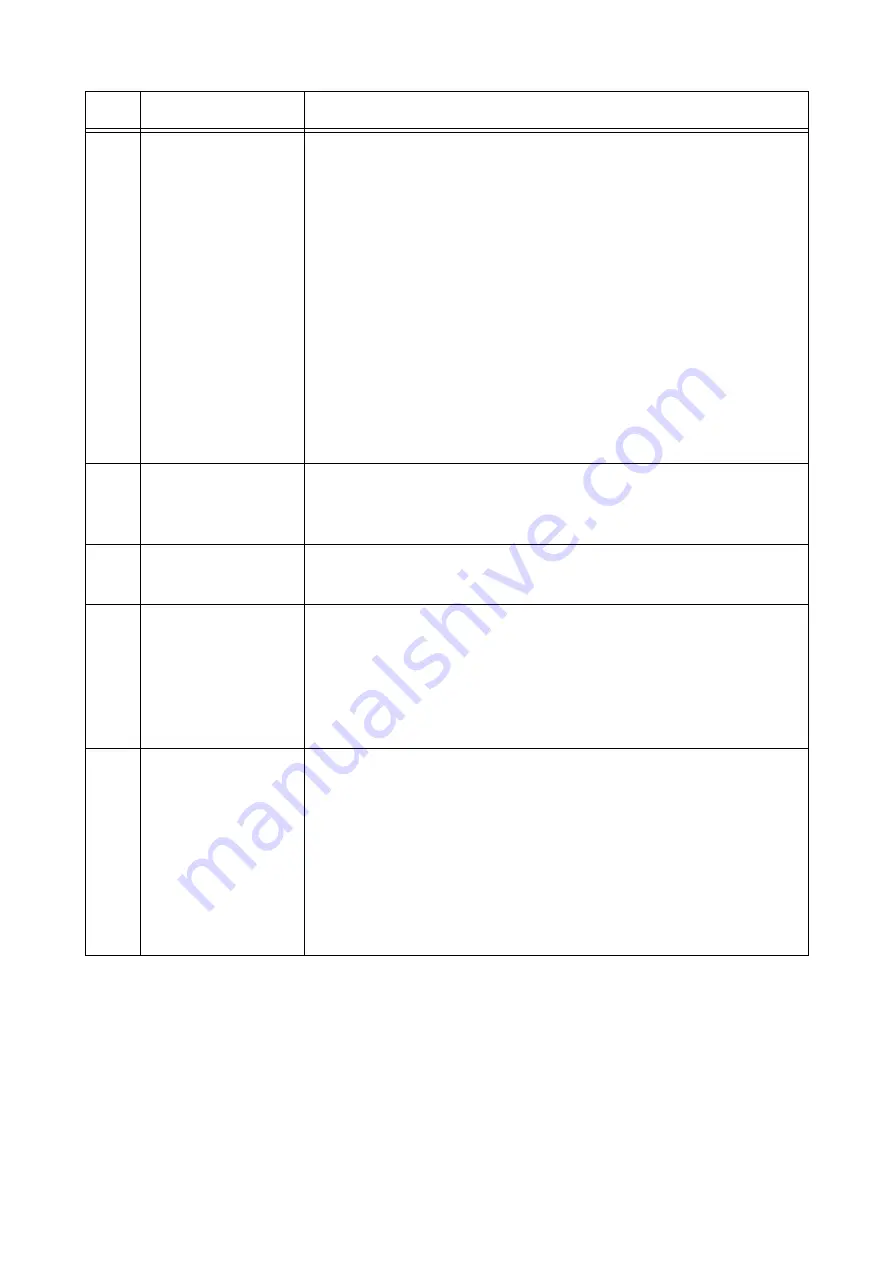
D 15
D
D_DF1
1
5_135C_
G
B
.f
m
. 15-
92 -
02-
01.
0
3
Item Designation
Brief description
28
„MANUAL” auger
operation and
lifting/lowering the
auger
Self-engaging button with LED indication
Switched off by pressing the button again or by pressing but-
ton 25 or 31.
1. „MANUAL” auger operation
- Requirements: button 24 must be set to „AUTO”
- Using the buttons in the pad (left) for the directions of
movement (29), the conveying speed of the automatic
function can be exceeded with full conveying performance
in the direction of the corresponding arrow.
2. Lifting/lowering the auger
- Using the buttons in the pad (right) for the directions of
movement (27), the auger is lifted or lowered to the
direction of the arrow.
29
Pad (left) for the
directions of move-
ment
Used in conjunction with buttons 25, 28 and 31; releases a
movement to the indicated direction.
30
Horn
Must be activated in the case of emergencies and to indicate
that the machine starts to move!
31
Extend/retract
screed parts
Self-engaging button with LED indication
Switched off by pressing the button again or by pressing but-
ton 25 or 28.
Using the buttons in the pad for the directions of movement,
the screed is moved to the indicated direction of the arrow.
LED „A” and LED „B” indicate the vario screeds.
32
Conveyor,
left/right
Self-engaging buttons with LED indication
To change between the three switching states, press the but-
ton again:
STOP
: Operational readiness
AUTO
MANUAL
Reset to STOP in case of an emergency stop or a restart.
Button 16 locks the conveying function.
Summary of Contents for DF 115 C
Page 1: ...Operating instructions 02 01 03 Road Finisher 900 98 06 40 DF 115 C DF 135 C...
Page 2: ......
Page 4: ......
Page 10: ......
Page 12: ......
Page 40: ......
Page 44: ...D 4 D D_DF115_135C_GB fm 4 92 02 01 03 Element2_KC cdr 9 8 12 A 9 A 5 6 7 11 10...
Page 46: ...D 6 D D_DF115_135C_GB fm 6 92 02 01 03 Element2_KC cdr 9 8 12 A 9 A 5 6 7 11 10...
Page 132: ......
Page 178: ......