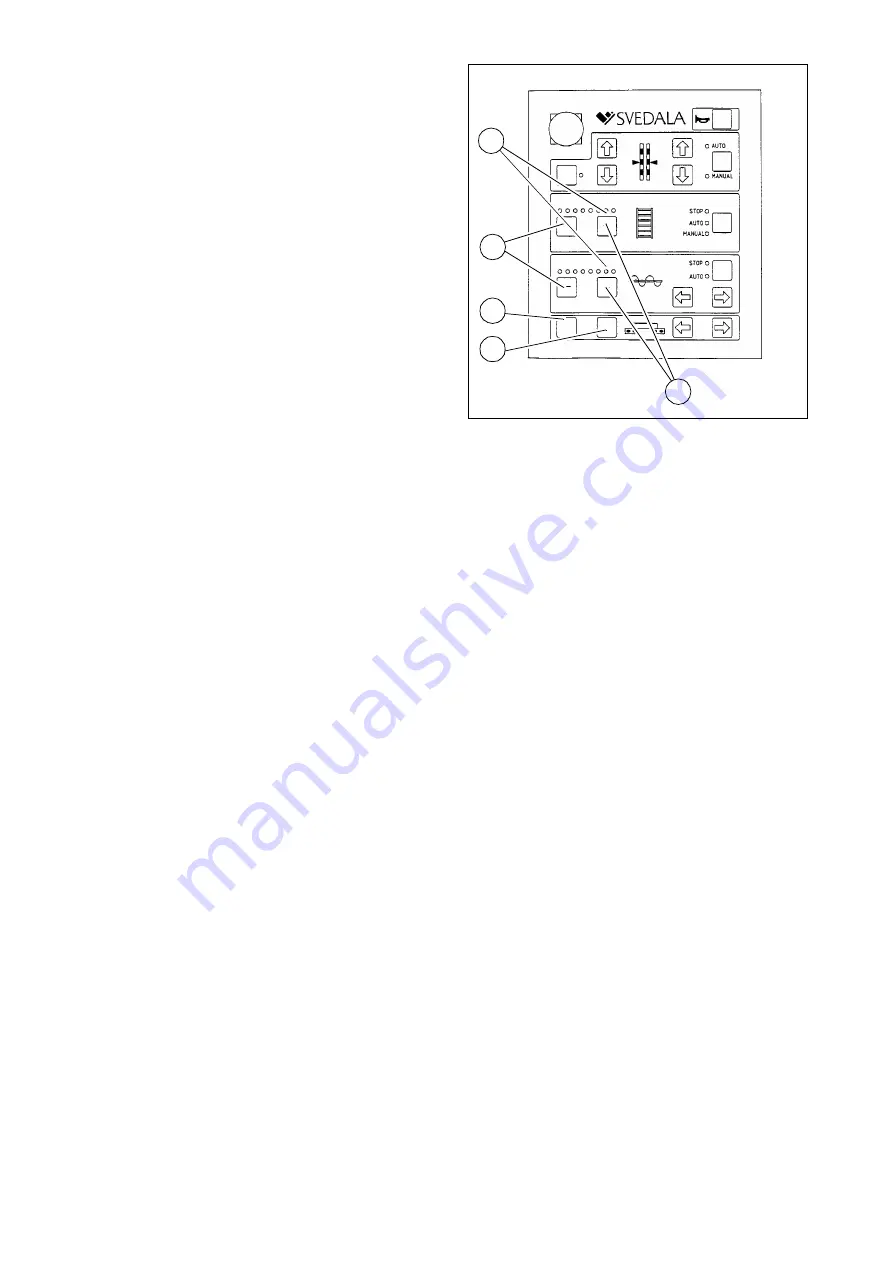
D 49
D
D_DF1
1
5_135C_
G
B
.f
m
. 49-
92 -
02-
01.
0
3
Accessory the following function can be
switched by using the remote controls:
- Press button (1) to close the hopper.
- Press button (2) to open the hopper.
- Lifting the screed:
- Switch off the LED bar (3) of auger
and conveyor completely by using
the
accompanying Minus-buttons (4).
- Lift the screed infinitely variable by
using the both Minus-buttons(4)
simultaneous.
- Switching the screed into readiness
(floating position):
- Switch the LED bar (3) of auger and
conveyor completely on by using the
accompanying Plus-buttons (5).
- Switch the screed into floating position by pressing the both Plus-buttons
simultaneous.
$
The screed will be lowered at first when the drive lever is moved out of the center
position!
To lift the screed out of floating position, the LED bar of auger and conveyor must be
deleted again.
SPSRemote.tif
4
3
5
1
2
Summary of Contents for DF 115 C
Page 1: ...Operating instructions 02 01 03 Road Finisher 900 98 06 40 DF 115 C DF 135 C...
Page 2: ......
Page 4: ......
Page 10: ......
Page 12: ......
Page 40: ......
Page 44: ...D 4 D D_DF115_135C_GB fm 4 92 02 01 03 Element2_KC cdr 9 8 12 A 9 A 5 6 7 11 10...
Page 46: ...D 6 D D_DF115_135C_GB fm 6 92 02 01 03 Element2_KC cdr 9 8 12 A 9 A 5 6 7 11 10...
Page 132: ......
Page 178: ......
















































