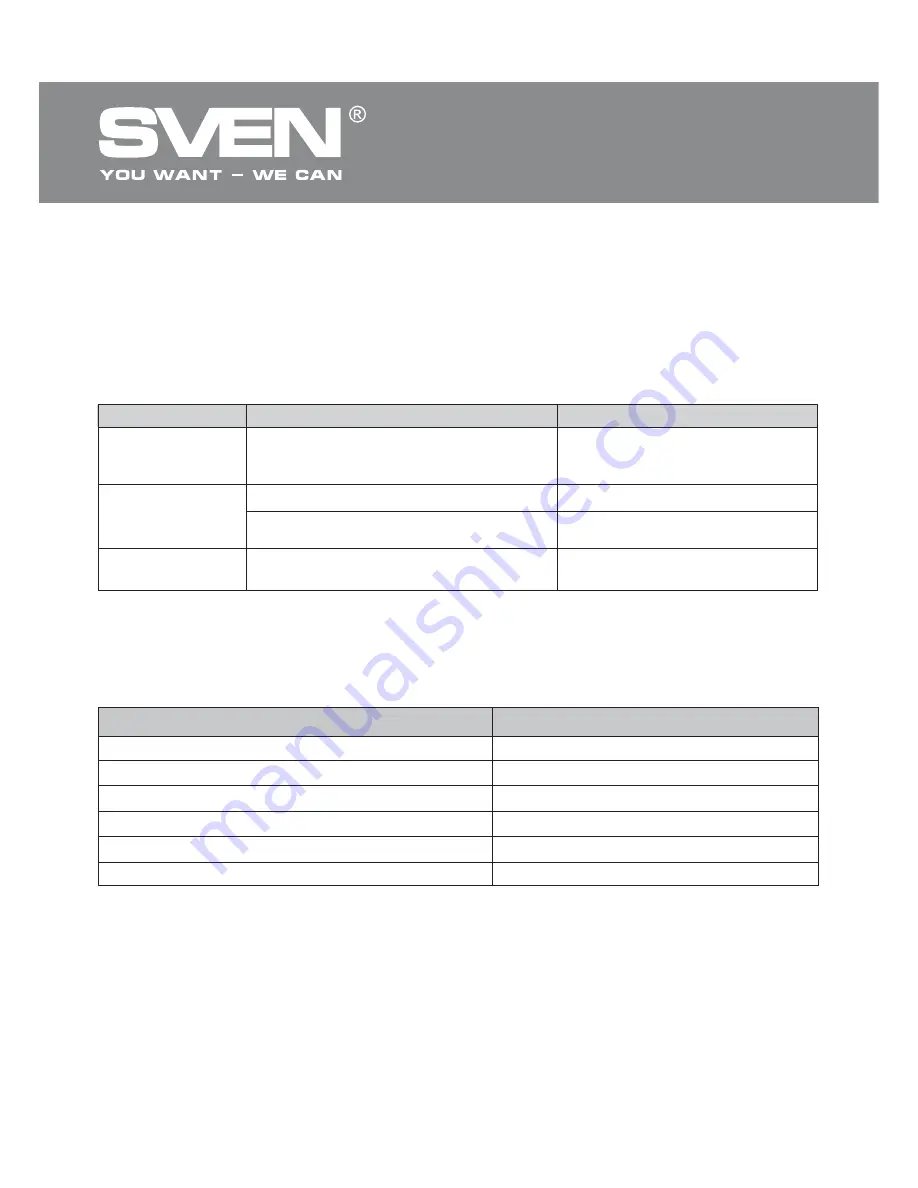
6. TROUBLESHOOTING
If none of the above methods can solve the problem, please seek professional advice at your
nearest service center. Never attempt to repair the product yourself.
Problem
The MSS does not
turn on.
No sound or there
is too quiet sound
of speakers.
Distortion of
sound.
Cause
The MSS isn’t connected to a USB port.
The switch is o
ff
.
Volume level is set at its minimum value.
Improperly connected audio source.
Large amplitude of the input signal.
Solution
Check the connection.
Turn on the switch.
Adjust the volume control knob.
Connect audio sources correctly.
Turn down the source volume
and the MSS volume.
Parameter, measurement unit
Output power (RMS), W
Frequency range, Hz
Speaker diameter, mm
Power supply, V
Dimensions (one speaker) (W × H × D), mm
Weight, kg
Value
4 (2 × 2)
100 – 20,000
Full-range Ø 67
USB/DC 5
82 × 139 × 78
0.746
7. TECHNICAL SPECIFICATIONS
Notes:
• Technical speci
fi
cations given in this table are supplemental information and cannot give
occasion to claims.
• Technical speci
fi
cations and package contents are subject to change without notice due to
the improvement of SVEN production.
•
Turn on your PC, switch on the device with the Power switch
a
. The power LED
c
will illuminate.
•
Turn on your audio source. Adjust the master volume level with the volume control knob
d
. To increase
the volume, turn the knob clockwise; to reduce the volume, turn it counterclockwise.
•
Plug your headphones into the headphone jack
b
.
Notes:
•
After using the MSS, mind to unplug it.
•
To enhance sound quality, use the Line Out port of your soundcard.
ENG
4
2.0 USB Multimedia
Speaker System
























