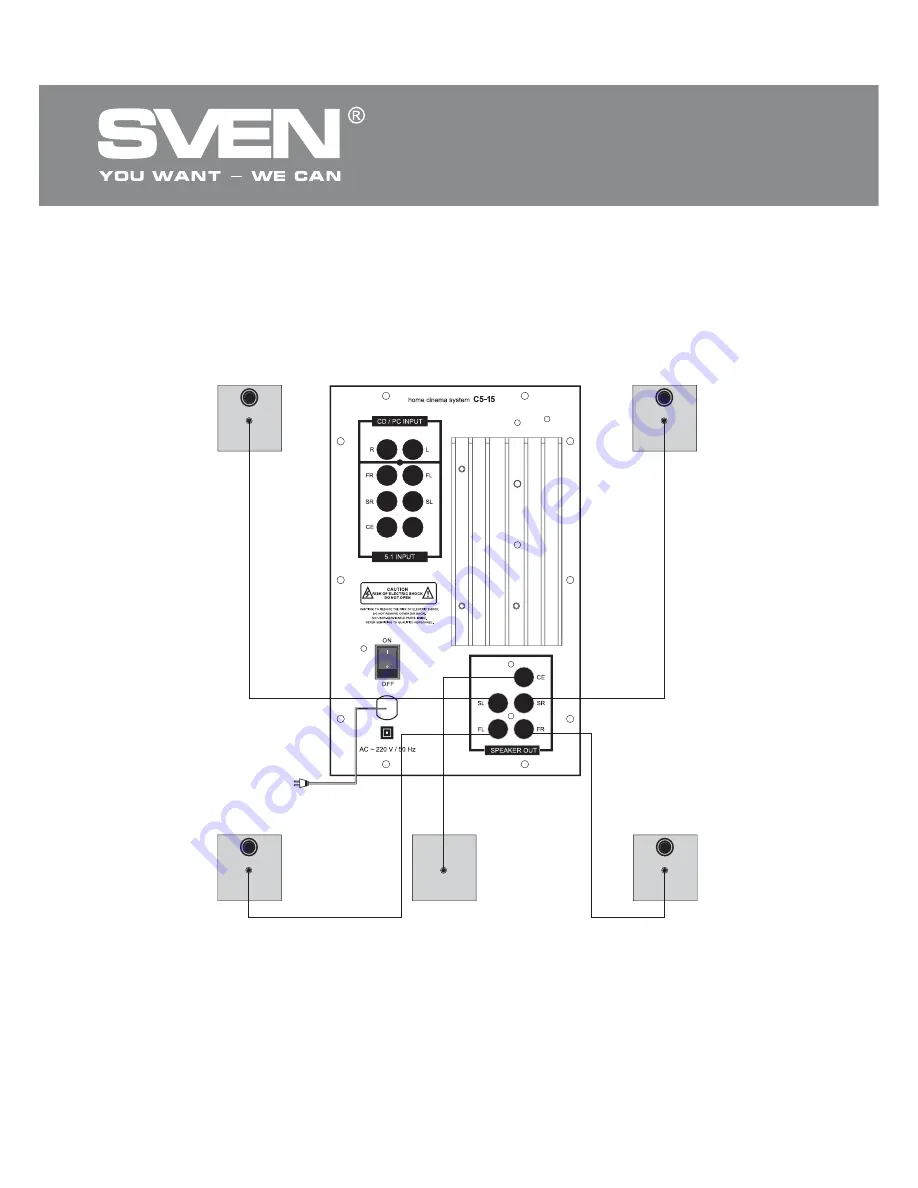
6
ENG
Home Theatre Speaker
System 5.1
Right front satellite
Left front satellite
Right rear satellite
Left rear satellite
Connecting to audio source
С
5-15 5.1 Home Theatre Speaker System can be attached to virtually any audio source (see
connection diagram,
fi
g. 5).
•
Before connecting, make sure that the device is unplugged.
•
To connect the speakers to VCD/DVD/VHS-player or TV use the stereo signal cables 2RCA to
2RCA (included). To connect HTSS to PC sound card,
МР
3/CD it is necessary to use signal cable
2RCA to 2RCA together with adapter 2RCA to mini-jack 3,5 mm (included).
Fig. 4. Speakers connection diagram
8. INSTALLATION
Connecting satellites to subwoofer
•
Before connecting make sure that speaker system is switched o
ff
. Then connect built-in acoustic
cables to outputs on the rear panel of subwoofer (see connection diagram above,
fi
g. 4).
•
Accuracy and reliability of connection of cables directly a
ff
ects quality of sound. Check for
absence of contact between bared wires and metal parts of equipment.
Central satellite
SW






























