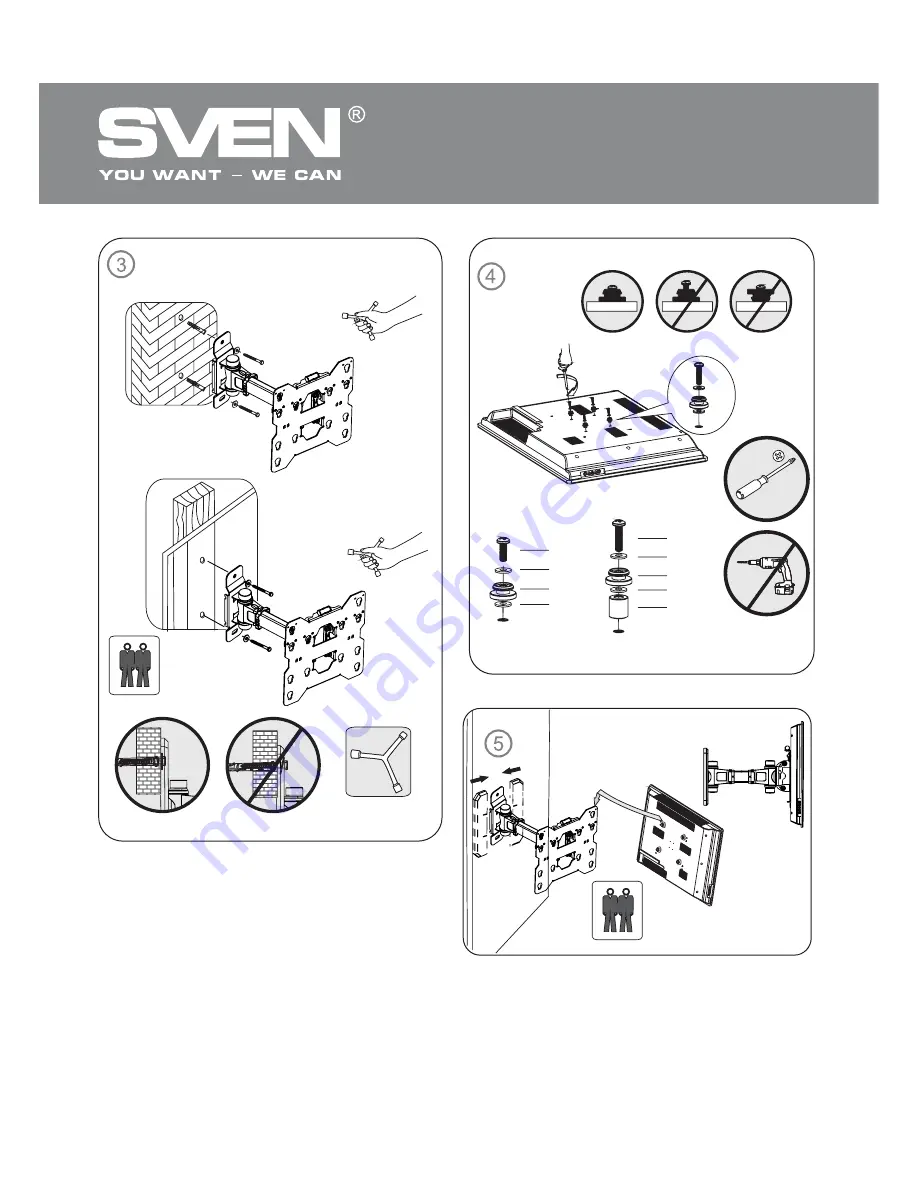
ENG
4
•
Fix the mount on the wall using dowels (see
Fig.
c
).
•
Fix the suitable screws and washers (inclu-
ded in the package) on the rear panel of your
TV, as shown in Fig.
d
.
•
Mount the decorative plastic panels, as
shown in Fig.
e
,
and hang your TV on the wall
mount. The security locks will snap shut. Adjust the tilt and swivel angle as desired.
•
Run the wires through the guides on both sides of the mount, as shown in Fig.
f
. For conve-
nience, fasten them with cable ties.
13 mm
Max 1.5N
•
M
A/B/C/D
E/F/G/H
N
I/J/K/L
I/J/K/L
O
I/J/K/L
I/J/K/L
O
Wall Mount for LED/LCD TVs
and Monitors

























