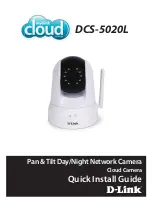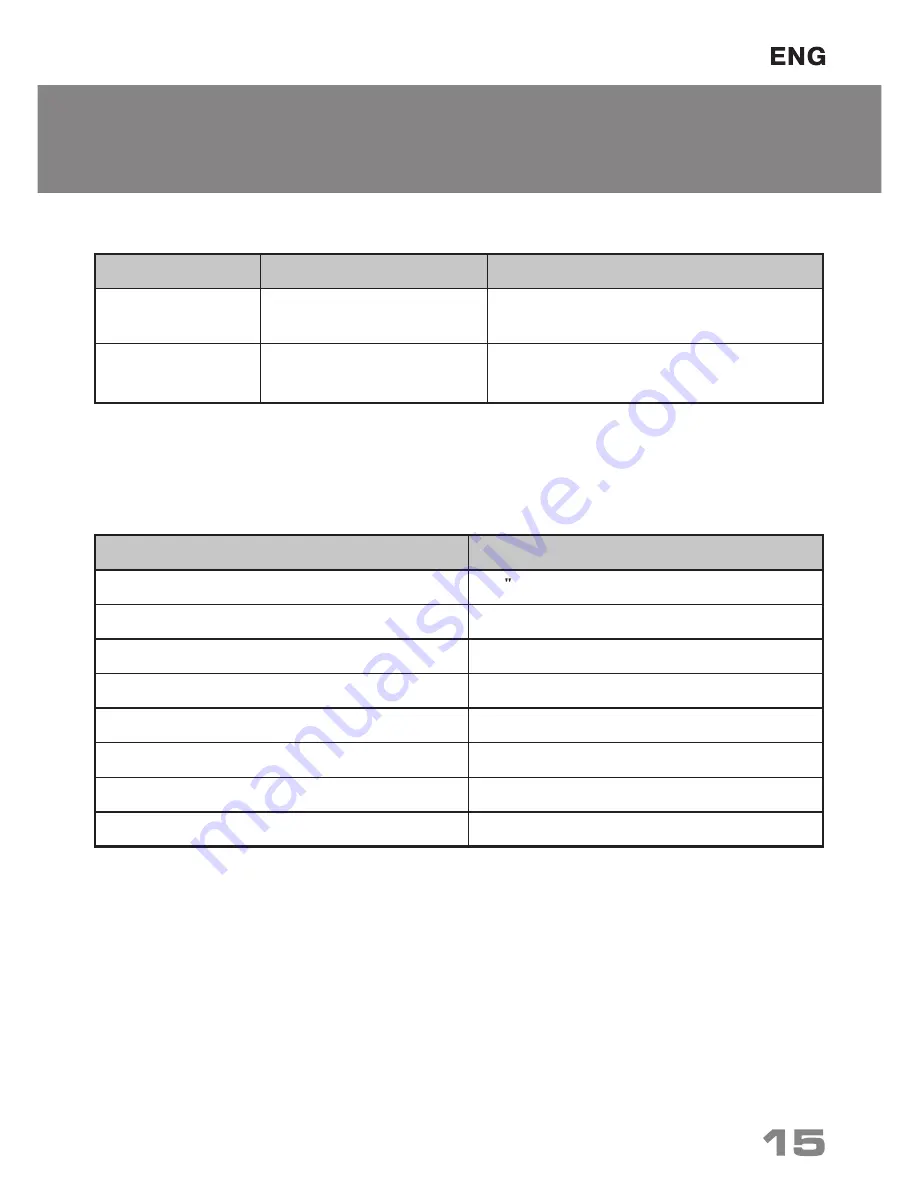
Operation Manual
CU-2.2
5. TROUBLE SHOOTING
Problem
Reason
Solution
Image is not clear. Does not set correct
optical focus.
Slightly turn on the ring on the objective
of the PC Сamera.
No video device
in the system.
Connection failed.
Check on that PC Camera connected to
the PC and the cable does not broken.
If none of the above mentioned solutions removes the problem, please refer to nearest
authorized service center for consultation by qualified specialist. Never try to repair the
device on your own.
6. TECHNICAL SPECIFICATION
Parameter
Value
Sensor type
1/4 CMOS
Objective
6 mm; view angle 62°
Resolution
640 x 480 (30 fps)
Focus distance
from 3 cm to infinity
Digital zoom
10 fold
Video data format
24 bits
Interface
USB 2.0
Weight, g
116
Notes:
• Technical specification given in this table is supplemental information and can not
give occasion to claims.
• Technical specification is subject to change without notice due to improvement of
SVEN production.
Summary of Contents for CU-2.2
Page 1: ...you want we can...
Page 2: ...you want we can...
Page 3: ...CU 2 2...
Page 4: ...you want we can...
Page 5: ...CU 2 2 5 6 1 4 CMOS 6 62 640 x 480 30 3 10 24 USB 2 0 116 SVEN...
Page 6: ...you want we can...
Page 7: ...CU 2 2...
Page 8: ...you want we can...
Page 9: ...CU 2 2...
Page 10: ...you want we can 5 6 1 4 CMOS 6 62 640 x 480 30 3 10 24 USB 2 0 116 SVEN...
Page 11: ...you want we can...
Page 12: ...you want we can Camera...
Page 13: ...Operation Manual CU 2 2...
Page 14: ...you want we can Camera...