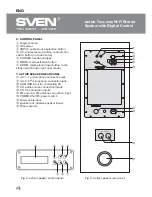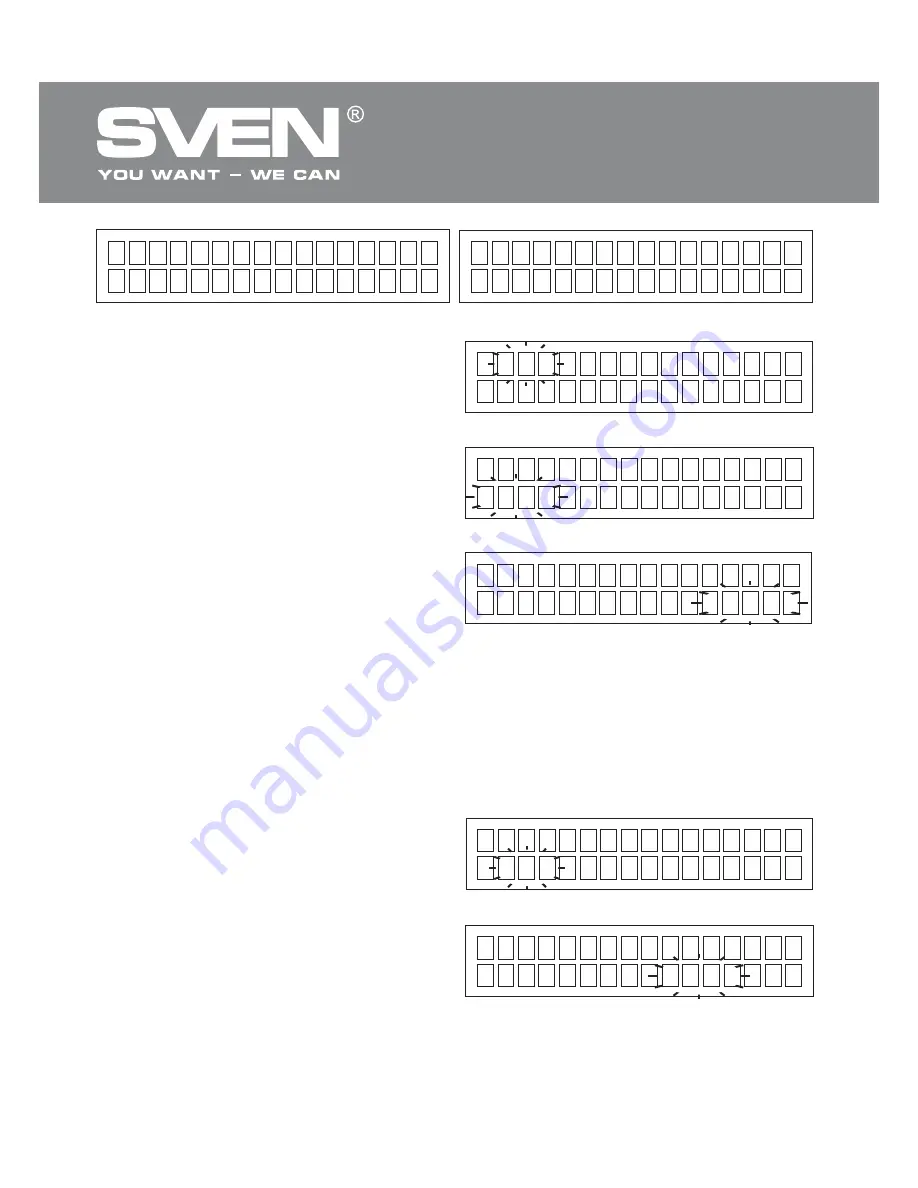
8
ENG
Active Two-way Hi-Fi Stereo
System with Digital Control
MSS setting with audio sources connected
•
Master volume can be adjusted with VOL+ and
VOL– buttons
o
of the remote control. Volume
increasing/reducing will be shown on the LCD
display (Fig. 10), the VOL inscription will
Ԝ
ash
for 5 seconds. Within this time you can set the
desired volume level. The volume level ranges
from -99 (minimum, the sound can’t be heard)
to 00 (maximum).
•
Balance level between the right and left
speaker, treble level, bass level, headphone
volume level can be adjusted with MODE
button
f
on the remote control or MODE
button
f
on the active speaker control panel.
If you press the MODE button once, adjustment
of balance between the left and right speaker
will switch on, and LEFT or RIGHT inscription will
Ԝ
ash on the LCD display. Using MODE– and
MODE+ buttons of the remote control select the desired balance between the speakers within 5
seconds. The level ranges from –15 to 00. For convenient use of the MSS there is an option of
quick balancing of the speakers with CH– and CH+ buttons
n
of the remote control without using
the MODE button.
Note. If you don’t make any settings within 5 seconds, the system will return to the initial
position
.
•
If the MODE button is pressed twice, the
treble level adjustment mode will switch on,
and TRE inscription will
Ԝ
ash on the LCD
display (Fig.13). Using MODE– and MODE+
buttons select the desired treble level within 5
seconds. The level ranges from +14 to –14.
•
If the MODE button is pressed three times,
the bass level adjustment mode will switch on,
and BASS inscription will
Ԝ
ash on the LCD
display (Fig. 14). Using MODE– and MODE+
buttons select the desired bass level within 5
seconds. The level ranges from +14 to –14.
R I G H T
V O L - 2 0
U S B
L E F T
- 0 2
Fig. 11
B A S S 0 0
V O L - 2 0
U S B
T R E 0 0
Fig. 8. USB input
7
8
. 0
F M
T U N I N G >
Fig. 9. FM input
Fig. 10
B A S S 0 0
V O L - 2 0
U S B
T R E 0 0
Fig. 12
R I G H T
V O L - 2 0
U S B
L E F T
- 0 2
B A S S + 0 2
V O L - 5 8
U S B
T R E + 0 4
Fig. 13
Fig. 14
B A S S + 0 2
V O L - 5 8
U S B
T R E + 0 4