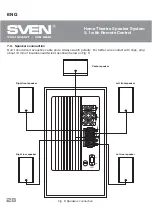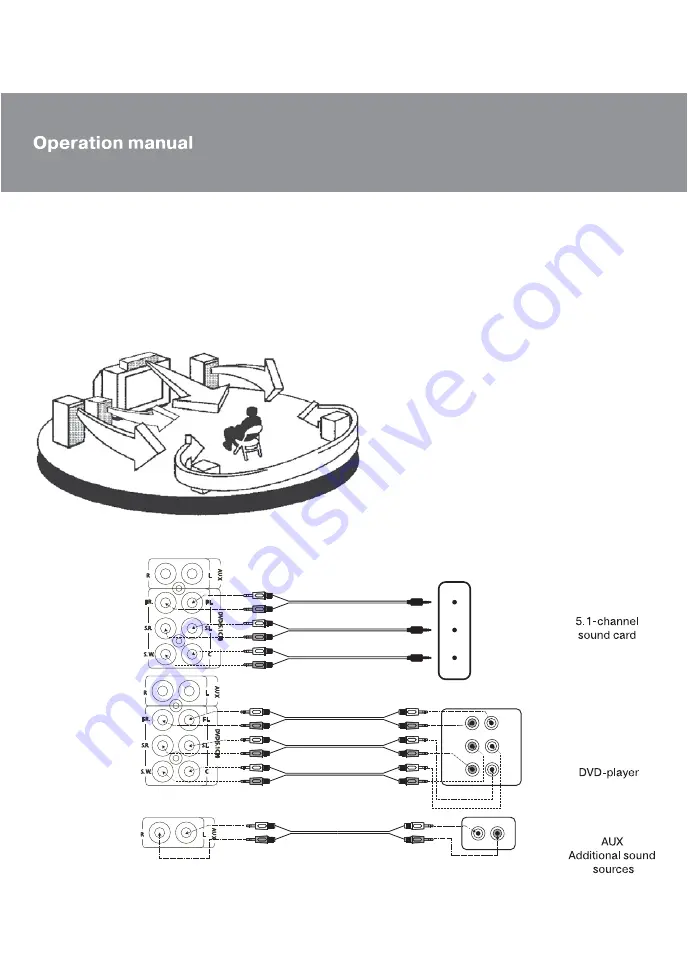
ENG
IHOO MT 5.1P
Fig. 5. Sound source installation diagram
27
7. THE SYSTEM CONNECTION GUIDE
WARNING! All components should be switched off before connection.
7.1. Locating
1. Place the speakers symmetrically to the listeners to the distance not less then one meter
2. As AS has a phase inverter getting out to the backside, place the system on 20-30 cm distance from
them wall or other obstacle.
3. Place AS far away from TV sets as picture distortion in supersensitive monitors and TV sets is possible.
7.2. Audio devices connection
Fig. 4. Locating
AUDIO
FRONT
REAR
CENTER\SUB
FR
FL
SW
C
SR
SL
R
L
Summary of Contents for IHOO MT 5.1P
Page 1: ...you want we can IHOO MT 5 1P ZZZ VYHQ...
Page 2: ...you want we can RUS 2 RUS 2 3 3 3 3 4 6 7 9 UKR ENG 22 ZZZ VYHQ 69 1 k 6YHQ RPSDQ WG 9 m...
Page 3: ...RUS IHOO MT 5 1P 3 9 m 5 5 5 PLQL MDFN VWHUHR 3UR ORJLF 9 8...
Page 4: ...you want we can RUS 4 67 1 8 9 352 2 67 5 2 352 2...
Page 5: ...RUS IHOO MT 5 1P 5...
Page 6: ...you want we can RUS 6 352 2 s...
Page 7: ...RUS IHOO MT 5 1P 7 AUDIO FRONT REAR CENTER SUB FR FL SW C SR SL R L...
Page 8: ...you want we can RUS 8...
Page 10: ...you want we can RUS 10 3RZHU QSXW 0XWH...
Page 11: ...RUS IHOO MT 5 1P 11 506 m 5 69 1...
Page 12: ...you want we can ZZZ VYHQ IHOO MT 5 1P...
Page 13: ...IHOO MT 5 1P UKR ZZZ VYHQ 69 1 k 6YHQ RPSDQ WG 9 m RUS 2 UKR ENG 22 13...
Page 14: ...you want we can UKR 14 9 m 5 5 5 PLQL MDFN VWHUHR 3UR RJLF 9 8...
Page 15: ...IHOO MT 5 1P UKR 67 1 8 9 352 2 67 5 2 352 2 15...
Page 16: ...you want we can UKR 16 352 2 s r...
Page 17: ...IHOO MT 5 1P UKR 17 9 8 AUDIO FRONT REAR CENTER SUB FR FL SW C SR SL R L...
Page 18: ...you want we can UKR 18...
Page 20: ...you want we can UKR 20...