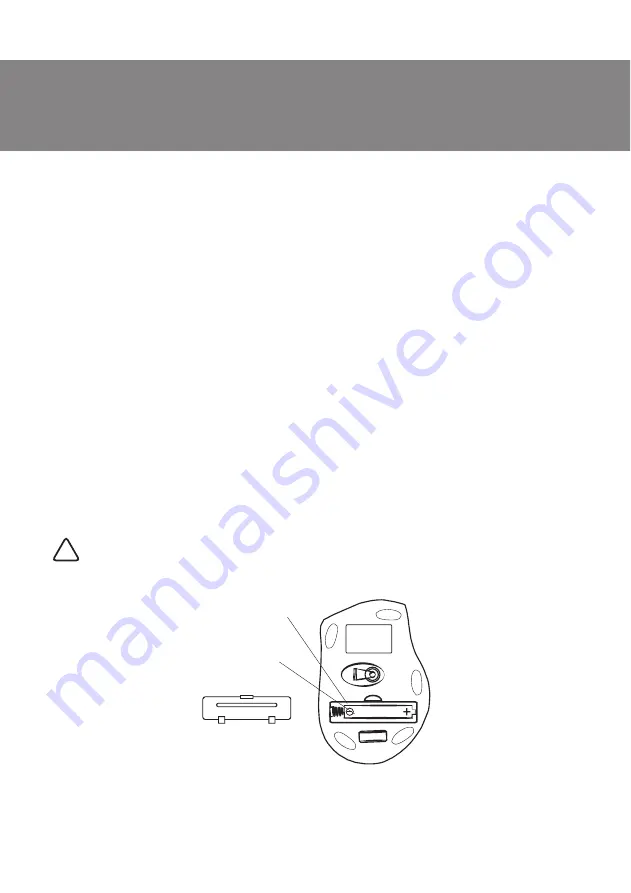
Mouse battery
compartment
Mouse battery
compartment cover
AA type battery
Fig. 1
1. SPECIAL FEATURES
8 shortcut buttons for Internet and Multimedia
Wireless mouse with 5 buttons and scroll wheel
800/1200/1600 dpi resolution switch
Forward/back navigation buttons
2. PACKAGE CONTENTS
Wireless keyboard 1 pc
Wireless mouse 1 pc
2.4 GHz USB nano receiver 1 pc
type batteries 2 pcs
type battery
!
1 pc
User s Manual 1 pc
Warranty card 1 pc
3. SYSTEM REQUIREMENTS
Windows XP/Vista/7/8/10.
Free USB port.
4. INSTALLATION
Open the cover of the mouse battery compartment, insert AA battery into the battery compart-
ment matching the polarity, and close the cover of the battery compartment (see Fig. 1).
Open the cover of the battery compartment at the bottom of the keyboard, insert two AAA
batteries matching the polarity, and close the cover of the battery compartment (see Fig. 2).
Please match the polarity when installing the batteries. Incorrect polarity can cause mal-
function of the device, which gives no claims for warranty servicing.
!
AA
2,4 GHz
ENG
13
User’s Manual
KB-C3600W


































