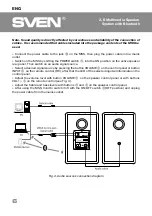ENG
3
MC-30
Operation Manual
2. PACKAGE CONTENTS
•
Speakers — 2 pcs
•
2RCA to mini-jack signal cable — 1 pc
•
Optical cable — 1 pc
•
Power cable — 1 pc
•
Audio cable — 1 pc
•
Remote control — 1 pc
•
Operation manual — 1 pc
•
Warranty card — 1 pc
3. SAFETY PRECAUTIONS
Caution! High voltage inside! To avoid the risk of electric shock
do not open or touch elements inside.
•
To avoid electric shock, do not open the MSS and do not perform repairs by yourself. Service
and repairs should be performed only by qualified specialists in an authorized service center. The list
of authorized service centers is available on
www.sven.fi
•
Do not allow the circuit of wires (including the grounded ones) between the speakers, on the power
amplifier or the ground, for it causes damage to the power amplifier output stage.
•
Do not touch the MSS power cord plug pins for 2 seconds after unplugging it from the mains.
•
Do not put foreign objects inside the holes of the MSS.
•
Protect the MSS from high humidity, water and dust.
•
Protect the MSS from heating: do not place it closer than 1 m from a heat source. Do not expose
it to direct sunlight.
•
Do not place any open flame sources on or close to MSS.
•
Do not place the MSS in poorly ventilated areas. Leave an air gap of 10 cm or more. When oper-
ating the MSS, do not put any devices on it, do not cover it with cloth or other objects preventing
it from cooling.
•
Do not use any chemical agents for cleaning. Clean it with dry soft cloth only.
4. TECHNICAL DESCRIPTION
MC-30 Multimedia Speaker System with Bluetooth (MSS) is designed to play music and sound
games, movies, etc. The MSS has a built-in power amplifier allowing to connect it to virtually any
audio source. MSS has a built-in Bluetooth wireless signal transmission protocol. Remote control
(RC) is included.
Special features
•
Bluetooth wireless signal transmission protocol
•
Optical input
•
Headphone input
•
Remote control
•
MDF speaker cabinets