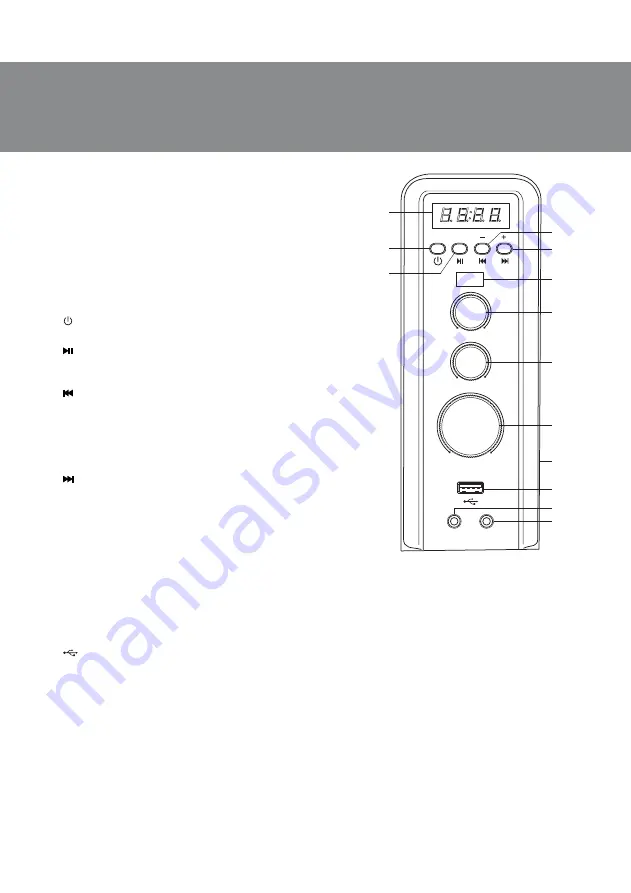
•
Built-in clock
•
USB
fl
ash port and SD card slot
•
Three switchable inputs
•
Remote control
•
StandBy and Mute modes
•
Wall mounting possibility of satellites
•
Wooden (MDF) cabinets of the subwoofer and satellites
Ampli
fi
er module panels
a
LED display
b
/CLOCK: device on/off;
display running time
c
/SET: play/pause (in the Player mode);
auto scan start (in the Radio mode);
running time correction (in the ST-BY mode)
d
/-: previous track selection (pressed short in the Player
mode);
track navigation to the beginning (pressed long in the
Player mode);
previous station selection(pressed short in the Radio mode);
range scan down (pressed long in the Radio mode)
e
/+: next track selection (pressed short in the Player
mode);
track navigation forward (pressed long in the Player mode);
next atation selection (pressed short in the Radio mode);
range scan up (pressed long in the Radio mode)
f
IR-receiver display
g
TREBLE: HF timbre level control knob
h
BASS: LF timbre level control knob
i
VOLUME/INPUT: volume level control knob;
selection of PC/AUX/FM/(USB/SD) inputs – if it is
available (pressed short)
j
Slot for SD cards with
МР
3 format music
fi
les
k
: slot for USB
fl
ash with
МР
3 format music
fi
les
l
PHONE: headphones input jack
m
AUX2: AUX2 line input jack
n
PC L/R: PC input jacks
o
AUX1 L/R: AUX1 line input jacks
p
SATELLITES L/R: satellites input jacks
q
SUBWOOFER: subwoofer input jacks
r
ANT: F
М
-radio antenna input jack
s
FUSE 1.5A: fuse
t
POWER ON/OFF: power switch
u
Power cable input jack
CLOCK
TREBLE
BASS
PHONE
AUX2
VOLUME
INPUT
SET
d
a
b
c
e
g
f
h
i
k
l
m
j
(on side)
Fig. 1. Front panel
ENG
3
Operation Manual
MS-3000




























