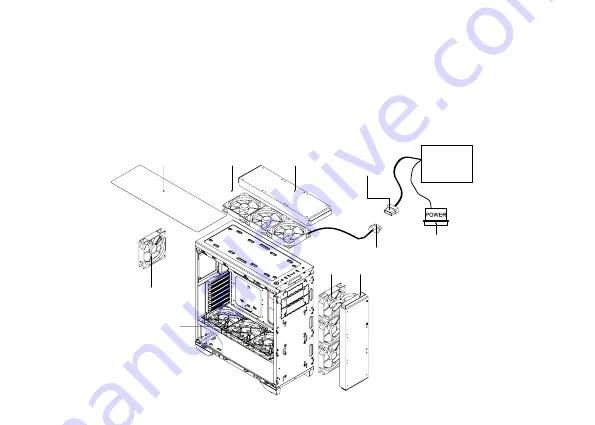
INSTALL FAN
•
Connect top fan button with 3pin fan connector
and 4PIN power connector with PSU.
Power button
HDD signal
Power signal
Reset
USB3.0
Fan button
MIC
earphone
USB2.0
Power button
HDD signal
Power signal
Reset
USB3.0
Fan button
MIC
earphone
USB2.0
Steel panel
Tempered Glass
Tempered Glass
Tempered Glass
2.5” Tray
Fan
Fan
Fan
Fan
3.5”HDD*2
12cm Fan*3
12cm Fan
12cm Fan*3
12cm Fan*3
Mainboard
PCI*7
PSU (ATX)
2.5”SSD*1
Dust cover
Dust cover
Thumb screw
Thumb screw
2.5”SSD
2.5”SSD
3.5”HDD
M3*4.5 Screw
HDD Bracket
HDD Bracket
6*6 hexagon scew
6*6 hexagon scew
M3*4.5 Screw
Stand off M4*10*6
PCI
PCI slot
USB3.0 connection
HD Audio connection
AC’97 Audio connection
USB2.0 connector
AUD_GND
PRESENCE#
SENSE1_RETURN
SENCE2_RETURN
PORT1L
PORT1R
PORT2R
SENSE_SEND
PORT2L
KEY
AUD_GND
KEY
N/C
MIC
MIC_BIAS
FP_OUT_R
FP_OUT_L
N/C
FP_RET_R
FP_RET_L
Dust cover
360 Cooling System
360 Cooling System
Power 4PIN
Top fan
button
Fan connector
Fan 4PIN
Cabletie, for cable management
Bm6x27 screw, fix the fan
M4x10x6 stand/off,
for mainboard
6x6 hexagon screw,
for PCI, PSU
BM6x5 screw,
for HDD
M3x4.5 screw, for
mainboard and SSD

















