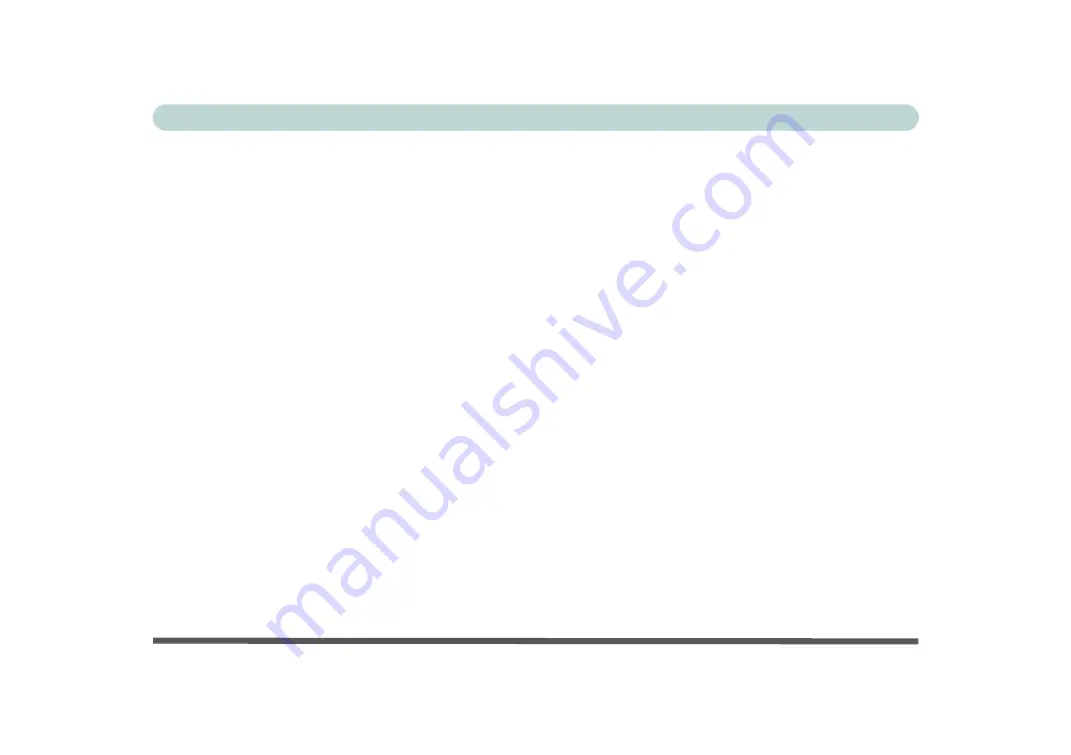
XVII
Preface
3.75G/HSPA Module ..................................................... 4-8
Overview ........................................................................ 5-1
The Power-On Self Test (POST) ................................... 5-2
Failing the POST ........................................................... 5-3
Fatal Errors .................................................................... 5-3
Non-Fatal Errors ............................................................ 5-3
The Setup Utility ............................................................ 5-4
Entering Setup ............................................................... 5-4
Setup Screens ................................................................. 5-5
Main Menu ..................................................................... 5-6
System Time & Date (Main Menu) ............................... 5-6
IDE Channel 0 Master (Main Menu) ............................. 5-7
SATA Port 1/2 (Main Menu) ......................................... 5-7
System/Extended Memory (Main Menu) ...................... 5-7
BIOS Revision/KBC/
EC Firmware Revision (Main Menu) ............................ 5-7
Advanced Menu ............................................................. 5-8
Installed O/S (Advanced Menu) .................................... 5-8
SATA Mode Selection (Advanced Menu) .................... 5-9
Boot-time Diagnostic Screen (Advanced Menu) ........... 5-9
POST Beep Sound (Advanced Menu) ........................... 5-9
Battery Low Alarm Beep (Advanced Menu) ................. 5-9
USB BIOS Legacy Support (Advanced Menu) ............. 5-9
Summary of Contents for C4805
Page 1: ...V10 1 30...
Page 2: ......
Page 22: ...XX Preface...
Page 44: ...Quick Start Guide 1 22 1...
Page 68: ...Power Management 3 6 Power Plans 3 Figure 3 3 Power Plan Advanced Settings Win Vista...
Page 102: ...BIOS Utilities 5 14 5...
Page 129: ...Modules Options PC Camera Module 7 13 7 Figure 7 10 Audio Setup for PC Camera Right click...
Page 162: ...Modules Options 7 46 7...
Page 182: ...Interface Ports Jacks A 4 A...
Page 196: ...SIS Video Driver Controls B 14 B...
















































