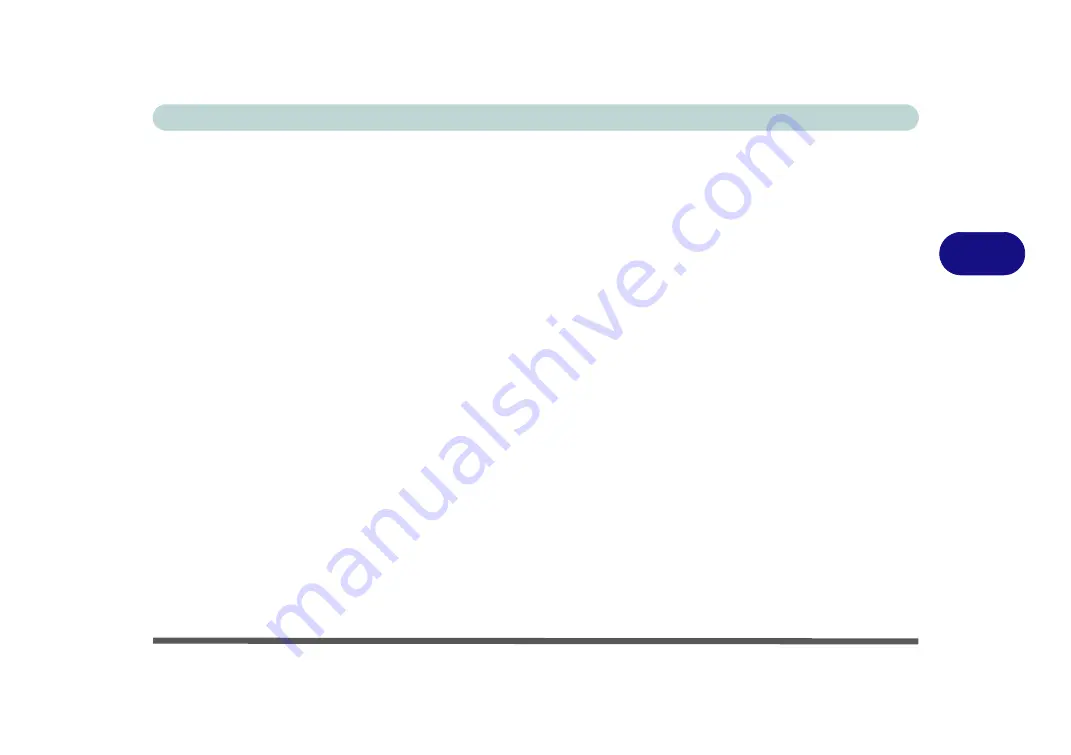
Drivers & Utilities
Driver Installation 4 - 5
4
Audio
1. Click
3.Install Audio Driver > Yes
.
2. Click
Next
.
3. Click the button to accept the license and click
Next
.
4. Click
Next > Next > Next
.
5. Click
Finish
to restart the computer.
LAN
1. Click
4.Install LAN Driver > Yes
.
2. Click
OK
.
3. The network settings can mow be configured.
TouchPad
1. Click
5.Install Touchpad Driver > Yes
.
2. Click
Next
.
3. Click
Finish > Restart Now
to restart the com-
puter.
4. You may then configure your TouchPad as out-
“TouchPad and Buttons/Mouse” on
Hot Key
1. Click
6.Install Hotkey Driver > Yes
.
2. Click
Next > Install
.
3. Click
Finish > Finish
to restart the computer.
AutoMail
The Automail driver does not appear in the
Drivers In-
staller
menu. If you want to install this driver follow
the instructions below:
1. Insert the
Device Drivers & Uti User’s
Manual CD-ROM
and click
Browse CD
(button).
2. Double-click to open the following folders:
Others
> 06Automail
(X:\Others\06Automail\setup.exe).
3. Double-click
Setup.exe
.
4. Click
Next > Install
.
5. Click
Finish > Finish
to restart your computer.
Summary of Contents for Iris M548SR
Page 1: ......
Page 2: ......
Page 20: ...XVIII Preface...
Page 38: ...Quick Start Guide 1 18 1...
Page 66: ...Power Management 3 16 3...
Page 74: ...Drivers Utilities 4 8 4...
Page 114: ...Modules Options 7 14 PC Camera Module 7 Right click Figure 7 11 Audio Setup for PC Camera...
Page 134: ...Troubleshooting 8 12 8...
Page 138: ...Interface Ports Jacks A 4 A...
Page 194: ...Windows XP Information D 44 PC Camera Module D Figure D 24 Audio Setup...
















































