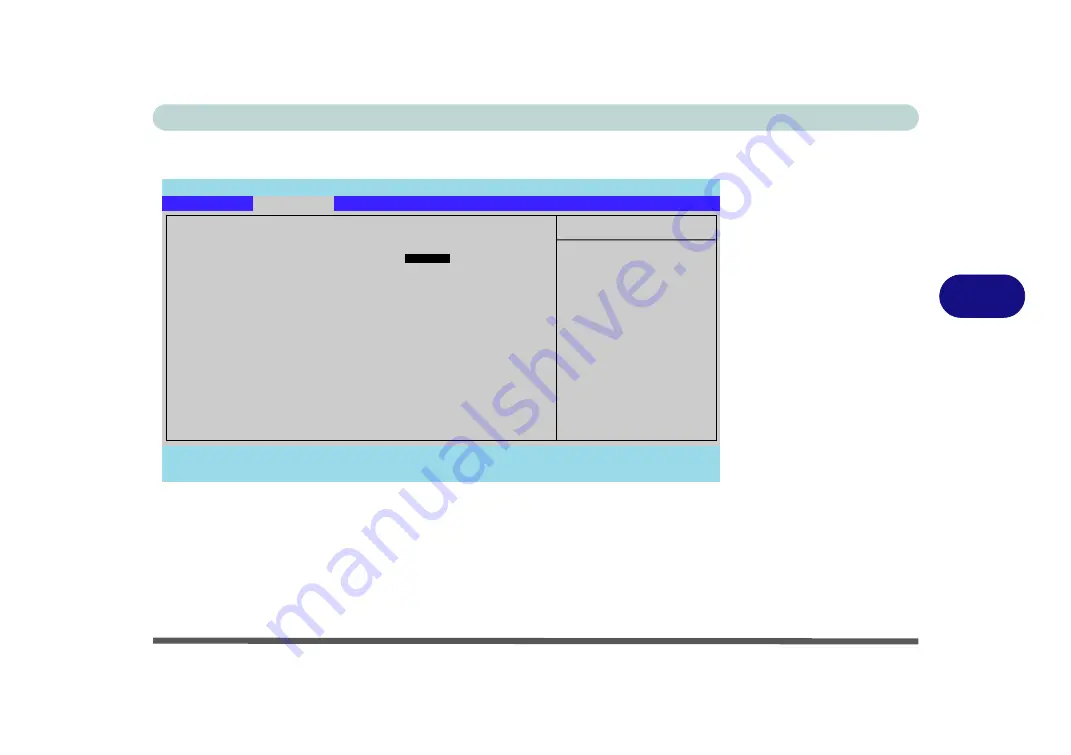
BIOS Utilities
Advanced Menu 5 - 7
5
Advanced Menu
Boot-time Diagnostic Screen: (Advanced Menu)
Use this menu item to enable/disable the Boot-time Diagnostic Screen (see
Power-On Self Test (POST)” on page 5 - 2
Figure 5 - 3
Advanced Menu
PhoenixBIOS Setup Utility
Main
Advanced
Security
Boot
Exit
F1
Help
Select Item
-/+
Change Values
F9
Setup Defaults
Esc
Exit
Select Menu
Enter
Select
Sub-Menu
F10
Save and Exit
Item Specific Help
Display the diagnostic
screen during boot
Advanced
Boot-time Diagnostic Screen
[
Enabled
]
Advanced Chipset Control
Legacy USB Support:
[Enabled]
Reset Configuration Data:
[No]
Summary of Contents for Iris M548SR
Page 1: ......
Page 2: ......
Page 20: ...XVIII Preface...
Page 38: ...Quick Start Guide 1 18 1...
Page 66: ...Power Management 3 16 3...
Page 74: ...Drivers Utilities 4 8 4...
Page 114: ...Modules Options 7 14 PC Camera Module 7 Right click Figure 7 11 Audio Setup for PC Camera...
Page 134: ...Troubleshooting 8 12 8...
Page 138: ...Interface Ports Jacks A 4 A...
Page 194: ...Windows XP Information D 44 PC Camera Module D Figure D 24 Audio Setup...
















































