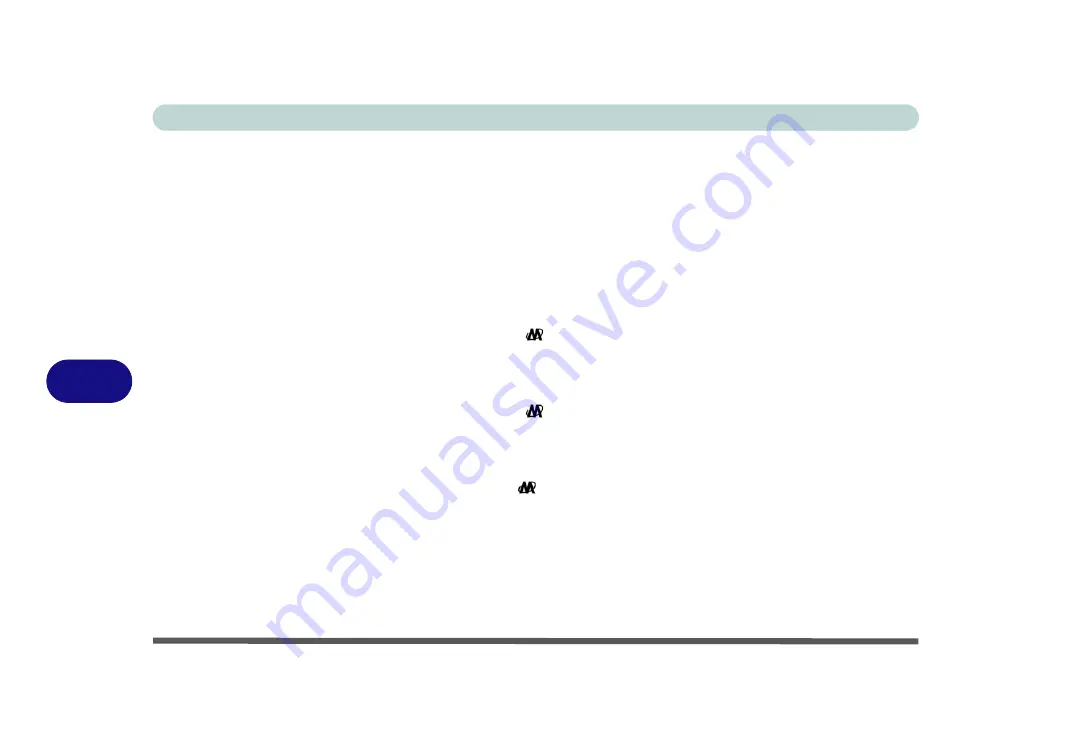
Modules & Options
7 - 12 PC Camera Module
7
PC Camera Hot Key
You can use the PC Camera hot key to run the
EMAMCAP
program, to take still
pictures and to start the video capture process (if you have installed the hot key and
PC Camera drivers - see
“Hot Key Utility” on page 4 - 9
).
To run the EMAMCAP Program:
1.
Make sure the PC Camera is on (use the
Fn + F10
key combination to power on
the camera).
2.
Press the PC Camera
hot key once.
3.
The
EMAMCAP
application will run.
To take a still picture:
4.
Press the PC Camera
hot key once to take the picture.
5.
Select
File > Save
in order to save the capture picture.
To start the video capture process:
6.
Hold the PC Camera
hot key for longer than one second to begin the video
capture process.
7.
On the first run of the program (if you have not set the captured file) you will be
asked to choose a file name, size and location for the captured file.
8.
Click
OK
to start capturing the video, and press
Esc
to stop the capture.
Summary of Contents for M521N
Page 1: ......
Page 2: ......
Page 20: ...XVIII Preface...
Page 82: ...BIOS Utilities 5 14 5...
Page 110: ...Modules Options 7 18 7...
Page 122: ...Troubleshooting 8 12 8...
















































