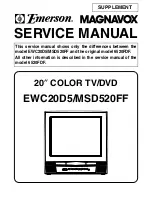196
HDR-106
MPEG2/H264 – 4:2:2 – 10 bits – DVB-T2/T Diversity 6 – DVB-S2/S Receiver
MANUAL 7.0
Step 2
Once the VLC has been downloaded, the HDR-106 receiver must be
configured as it is shown below:
Select the ASI input:
Figure E.2 Type of input selection
Go to the IP Output option of the main menu to configure the
destination IP and port and the desired protocol.
Figure E.3 Configuration of the Dest IP & Port
Press the OK button again to configure these parameters. The
destination IP must be the IP of the computer where you want to
display the video and the port is the number of the port that you
choose for it (eligible parameter).
Then, go to Protocol option and select the desired type of protocol. It
can be RTP or UDP.
Figure E.4 Configuration of the type of protocol
Once these parameters have been configured, it is necessary
to verify the connection between the HDR-106 receiver and
the computer.
An Ethernet cable must be used to connect the receiver with the
computer. The output of the receiver that has to be used for this
01 Input: ASI <>
02 Decoder: PROGRAM 001
05 IP Output
06 Unit
OK
Local IP Config
Dest IP & Port: 192.168.001.054: 5678
Protocol: UDP >
Time to live: 80 [1…255]
Summary of Contents for HDR-106
Page 208: ...207 HDR 106 MPEG2 H264 4 2 2 10 bits DVB T2 T Diversity 6 Receiver MANUAL V7 0...
Page 209: ...208 HDR 106 MPEG2 H264 4 2 2 10 bits DVB T2 T Diversity 6 Receiver MANUAL V7 0...
Page 210: ...209 HDR 106 MPEG2 H264 4 2 2 10 bits DVB T2 T Diversity 6 Receiver MANUAL V7 0...
Page 211: ...210 HDR 106 MPEG2 H264 4 2 2 10 bits DVB T2 T Diversity 6 Receiver MANUAL V7 0 Notes...