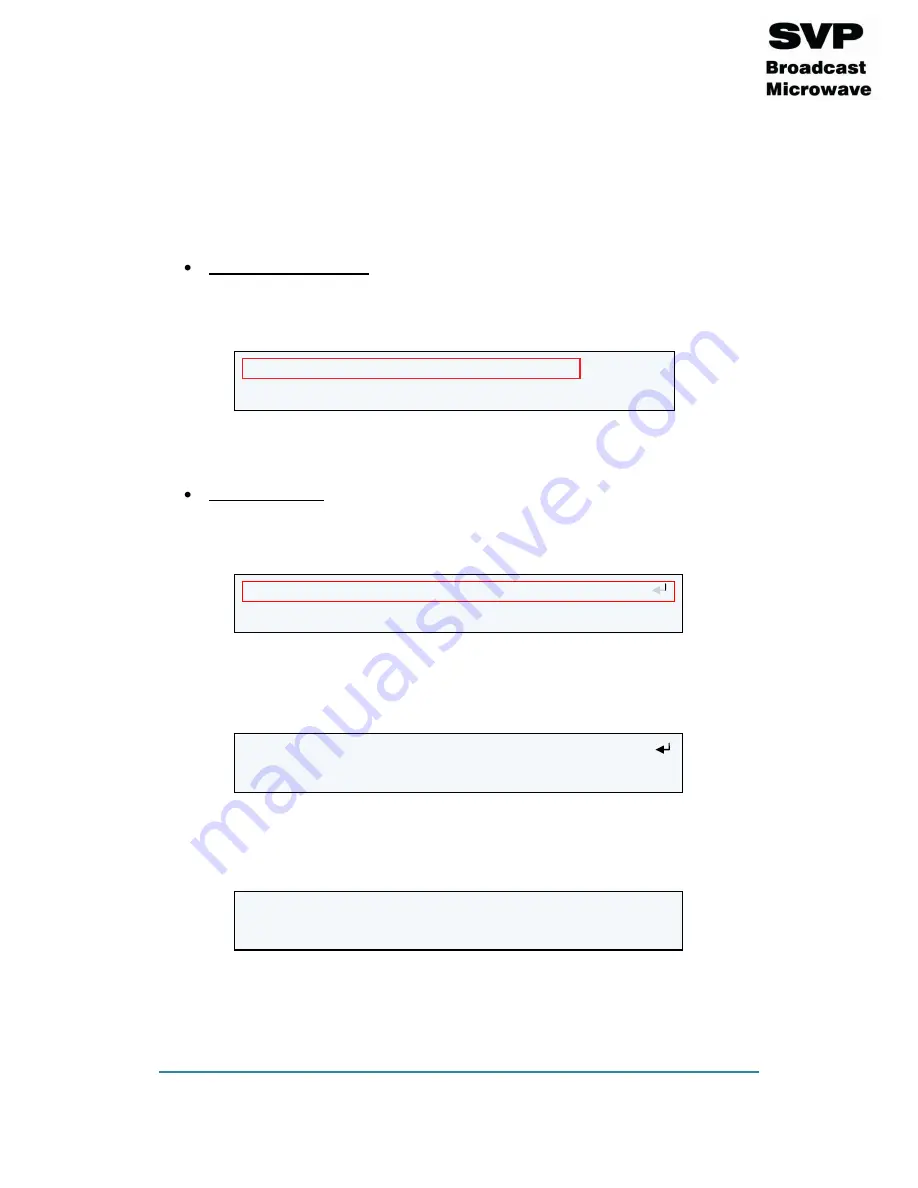
58
HDR-106
MPEG2/H264 – 4:2:2 – 10 bits – DVB-T2/T Diversity 6 – DVB-S2/S Receiver
MANUAL 7.0
3.7.2.2.1
Decoder Mode Screen
In this field, the mode for the decoding process is selected. Use Right, Left
arrows buttons so as to select the appropriate option. (eligible parameters).
The available options are:
First Service Mode
If First Service option is selected, the first available service will be
shown.
Figure 3.37 Decoder First Service Mode Screen
Manual Mode
If Manual mode is selected, then, the user can select a service from
the list by clicking the OK button.
If the OK button is pressed, the user can access to the different
services available and see the name and number of each service. The
selected service is the one which has the Decoding word on the right.
Figure 3.38 Decoder Manual Mode Screen
If it is wanted to change the service, select the desired service of the
list and press the OK button. This message will appear in the screen:
Figure 3.39 Change the service
Then, press the OK button again to change the service or the cross
button not to change it.
Decoder
Manual Service: (06) PROGRAM 001 <>
Decoder
Video Format: Auto >
Decoder
First Service: PROGRAM 001 >
Decoder
Video Format: Auto (720p/50) >
(00001) PROGRAM 001
(Decoding…)
(00002) PROGRAM 002
Change the service?
OK: Yes / X: No
Summary of Contents for HDR-106
Page 208: ...207 HDR 106 MPEG2 H264 4 2 2 10 bits DVB T2 T Diversity 6 Receiver MANUAL V7 0...
Page 209: ...208 HDR 106 MPEG2 H264 4 2 2 10 bits DVB T2 T Diversity 6 Receiver MANUAL V7 0...
Page 210: ...209 HDR 106 MPEG2 H264 4 2 2 10 bits DVB T2 T Diversity 6 Receiver MANUAL V7 0...
Page 211: ...210 HDR 106 MPEG2 H264 4 2 2 10 bits DVB T2 T Diversity 6 Receiver MANUAL V7 0 Notes...
















































