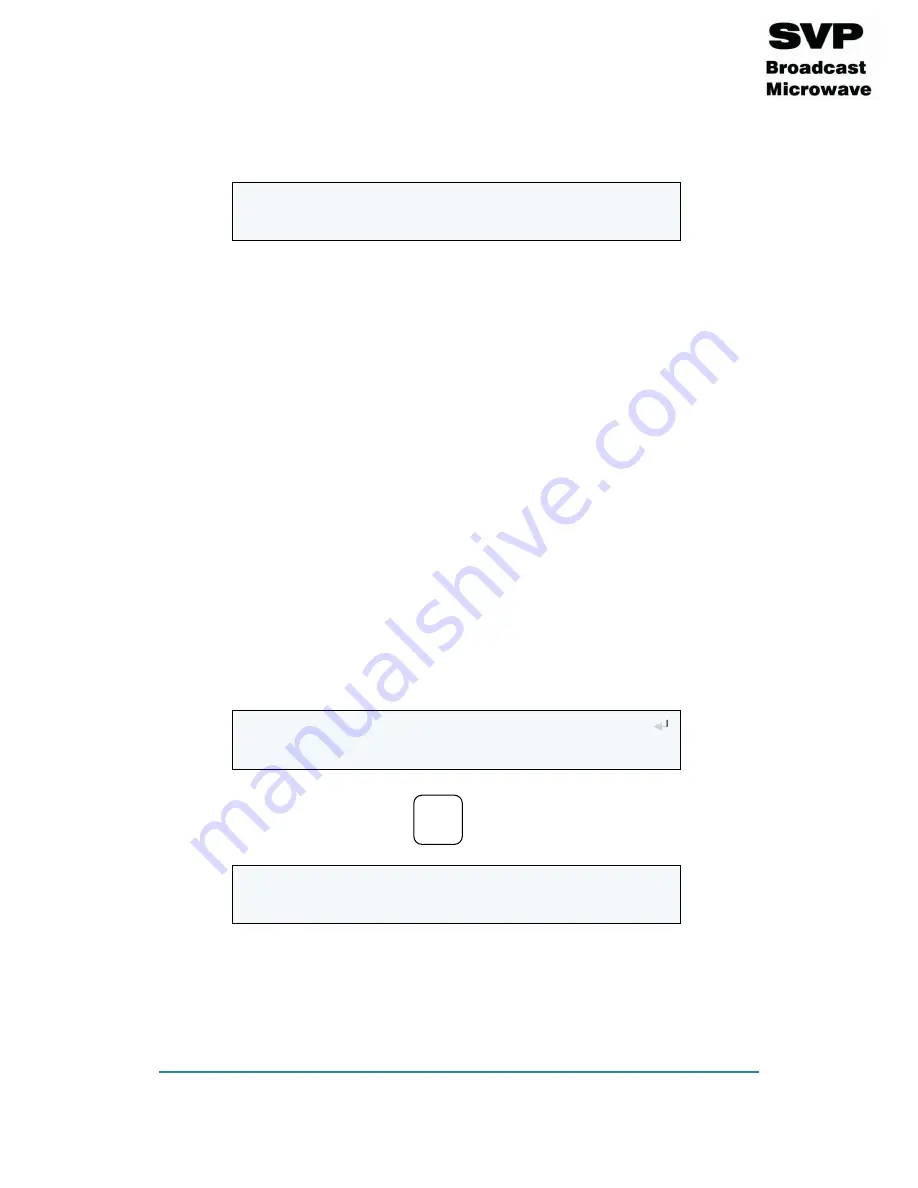
78
HDR-106
MPEG2/H264 – 4:2:2 – 10 bits – DVB-T2/T Diversity 6 – DVB-S2/S Receiver
MANUAL 7.0
3.7.2.6.1
Unit Video Monitor Screen
In this option, the video monitor can be configured.
Figure 3.65 Video Monitor Menu
In this field, the TFT video screen can be enabled or disabled. So as to
switch off the TFT video screen, select the Disable option with Right, Left
buttons. If it is wanted to switch on the TFT video screen, the enable option
must be selected. (eligible parameter)
The available options are:
Enable
Disable
3.7.2.6.2
Unit Audio Monitor Screen
In this field, the speakers and headphone audio outputs can be enabled,
disabled or configured.
The available options are Audio 1 and Audio 2. Each option has elegible
parameters to configure the audio monitor. So as to configure them, the OK
button must be pressed and these options will appear:
Figure 3.66 Audio Monitor Menu
Video Monitor
Enable <
Audio Monitor
Audio Volume 10 <>
Audio Monitor
Audio Speaker Right <>
Audio Monitor
Audio 1 >
OK
Summary of Contents for HDR-106
Page 208: ...207 HDR 106 MPEG2 H264 4 2 2 10 bits DVB T2 T Diversity 6 Receiver MANUAL V7 0...
Page 209: ...208 HDR 106 MPEG2 H264 4 2 2 10 bits DVB T2 T Diversity 6 Receiver MANUAL V7 0...
Page 210: ...209 HDR 106 MPEG2 H264 4 2 2 10 bits DVB T2 T Diversity 6 Receiver MANUAL V7 0...
Page 211: ...210 HDR 106 MPEG2 H264 4 2 2 10 bits DVB T2 T Diversity 6 Receiver MANUAL V7 0 Notes...
















































