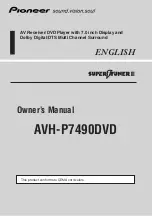UDR-108 Diversity Receiver
MANUAL V1.0
45
4.5.2.1.5
IP
By using the right and left arrow keys, select the IP Input option.
Figure 4.24: IP Input selected
Then press the Cross button and these IP options will appear on the main
screen:
Figure 4.25: 1
st
Main screen IP
Pressing the OK button on the main screen and having the Manual Service
option selected in the Decoder menu, the user can access the different
services available and see the number of each service.
Figure 4.26: Number and name of the services
If the user wants to change the service, select the desired service on the list
and press the OK button. This message will appear on the screen:
Figure 4.27: Change the service
Then, press the OK button again to change the service or the cross button
not to change it.
Summary of Contents for UDR-108
Page 1: ...UDR 108 RECEIVER MANUAL V1 0...
Page 14: ...UDR 108 Diversity Receiver MANUAL V1 0 14 Figure 1 1 AM Multisector Antenna connection figure...
Page 18: ...UDR 108 Diversity Receiver MANUAL V0 18 Chapter 3 How to order...
Page 98: ...UDR 108 Diversity Receiver MANUAL V1 0 98 Figure 6 4 Google Earth example...
Page 121: ...UDR 108 Diversity Receiver MANUAL V1 0 121 7 1 2 8 UNIT Figure 7 14 Web Server Unit screen...
Page 128: ...UDR 108 Diversity Receiver MANUAL V1 0 128 Figure 8 2 Back view of the Receiver...
Page 151: ...UDR 108 Diversity Receiver MANUAL V1 0 151 9 1 UDR 108 Mechanical Drawing...
Page 152: ...UDR 108 Diversity Receiver MANUAL V1 0 152 9 2 DC Down Converter Mechanical Drawing...
Page 153: ...UDR 108 Diversity Receiver MANUAL V1 0 153...
Page 154: ...UDR 108 Diversity Receiver MANUAL V1 0 154 9 3 AM 206 Antenna Mechanical Drawing...
Page 155: ...UDR 108 Diversity Receiver MANUAL V1 0 155 9 4 GPS 02 GPS Receiver Mechanical Drawing...