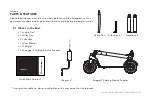14
4.2 Detaching/Install the Battery
For your convenience, the SG-7’s battery can be removed for easier charging and/or an extra measure of security.
•
Press top of the lock button near the hook and open
the outside cover of battery.
•
Push down on the inside cover while turning it coun-
terclockwise to the unlock hole. Then remove the
inside cover.
•
Use the battery strap to pull the battery out of the
stem.
4.3 Inserting the Battery
•
Line up the guides on both sides of the battery to the
insertion guides in the stem. Slide the battery into the
stem. Make sure the battery strap is facing up.
•
Line up the inside cover with the insertion guides in
the stem. Reinsert the inside cover into the stem.
•
Push down on the inside cover while turning it clock-
wise to lock in place.
•
Close the outside cover.
To purchase additional Swagger 7 batteries, visit www.swagtron.com.
Lock Button
Inside Cover
Battery
Stem
Strap
Outside Cover
Hook
Summary of Contents for SWAGGER 7
Page 2: ......