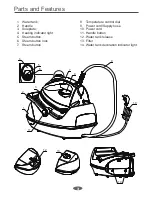Reviews:
No comments
Related manuals for SI9030N

Steam Elite 14011
Brand: Hamilton Beach Pages: 2

FA-5618-9
Brand: TZS First AUSTRIA Pages: 26

SK-1500
Brand: Smartek Pages: 9

FV1858U1
Brand: T-Fal Pages: 49

STEAM STATION IR4005
Brand: Euro-Pro Pages: 6

ACCESS GLIDE FV1571
Brand: T-Fal Pages: 51

FV3056
Brand: Prima Pages: 1

Chi Biosilk CA2305
Brand: Farouk Pages: 24

01M-8814923200-0720-02
Brand: Beko Pages: 140

STR 2195
Brand: Goddess Pages: 16

Lauben 1950BC
Brand: TIGMON Pages: 36

VELOCITY 230IR
Brand: Reliable Pages: 45

Si3
Brand: Duronic Pages: 61

Si2
Brand: Duronic Pages: 62

641-031
Brand: Melissa Pages: 26

IB200
Brand: ACME Pages: 80

LS 0674
Brand: SEVERIN Pages: 44

R-885A
Brand: Wirata Pages: 7