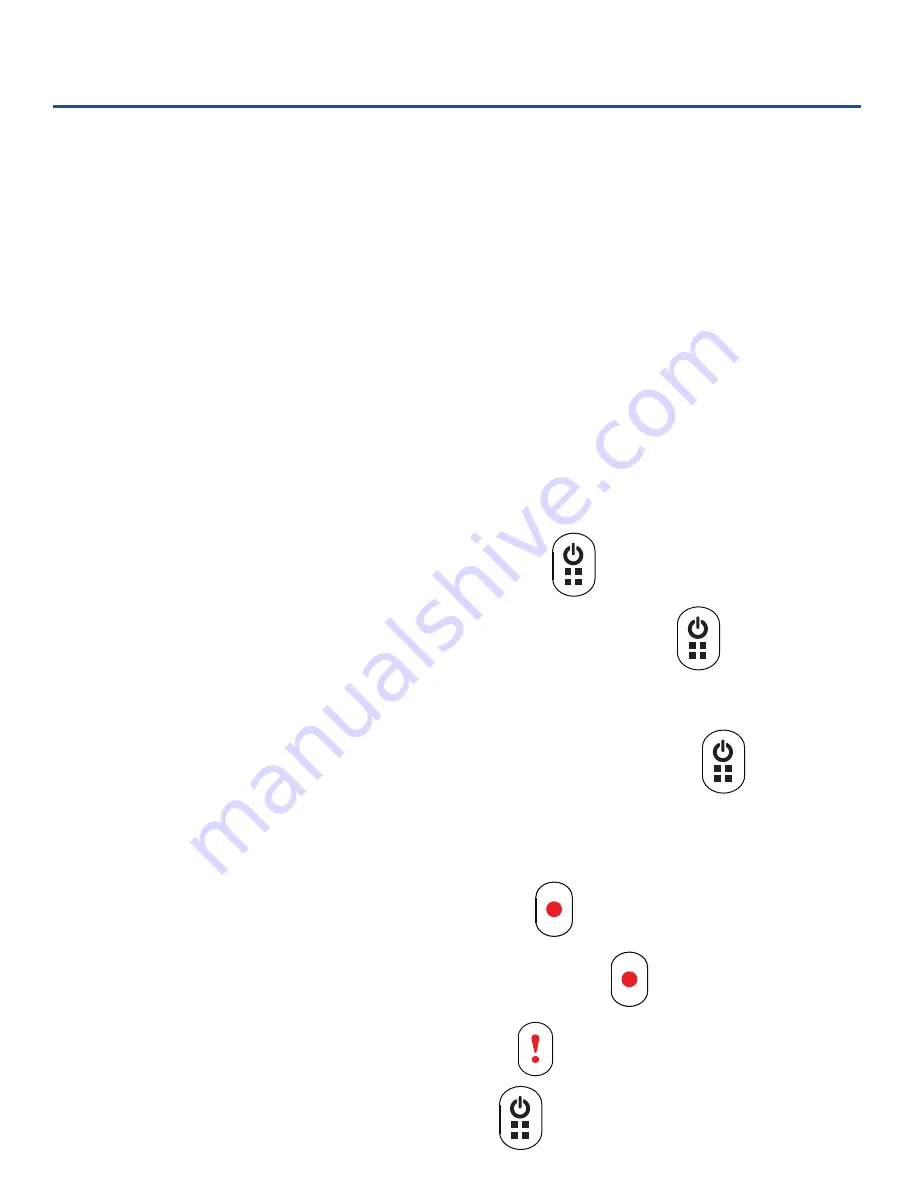
6
Operating Basics
Turning On and Off
• When the Dashcam is connected to the car charger,
starting your car engine will automatically turn it on
and begin recording.
• When you stop your car engine, the Dashcam will
prompt you whether to continue or stop recording.
If you don’t select any option within 10 seconds,
the Dashcam will automatically save the current
recording and shut down.
• To manually turn on, press the
button.
•
To manually turn off, press and hold the
button.
Navigating the Menu
•
To access the Dashcam’s menu, press the
button.
Please note that you cannot access the menu while
the Dashcam is recording. You will need to stop
recording first by pressing the button.
•
To move through settings, press the button.
•
To adjust a setting, press the button.
• To exit the menu, press the
button.




































