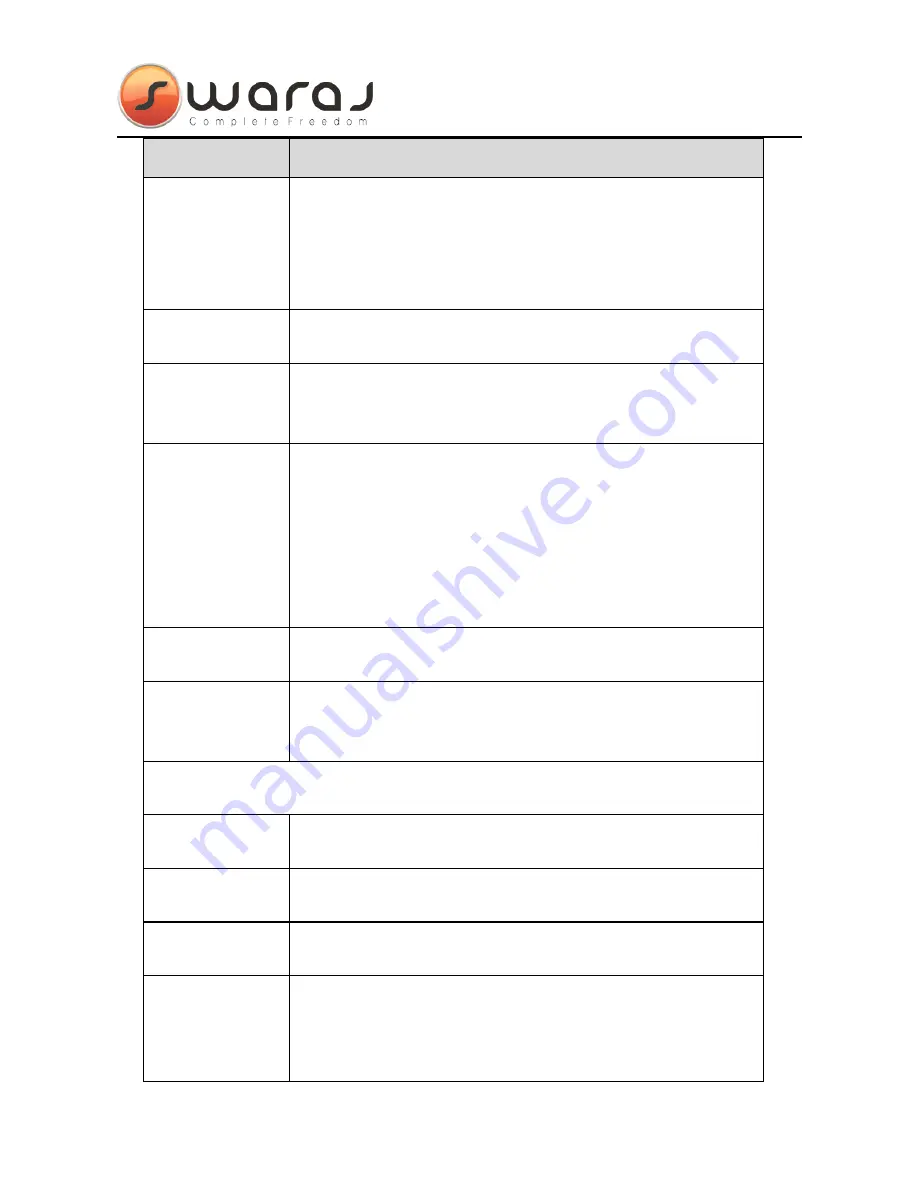
User Manual
18
Field
Field
Field
Field
Description
Description
Description
Description
VCI
Virtual channel identifier (VCI) is the virtual channel
between two points in an ATM network. Its valid value is
in the range of 32 to 65535. (0 to 31 is reserved for local
management of ATM traffic) Enter the correct VCI
provided by your ISP. By default, VCI is set to
35
35
35
35
.
Encapsulation
You can select
LLC
LLC
LLC
LLC
or
VC-Mux
VC-Mux
VC-Mux
VC-Mux
. In this example, the
encapsulation mode is set to
LLC
LLC
LLC
LLC
.
Channel Mode
You can choose
1483
1483
1483
1483 Bridged,
Bridged,
Bridged,
Bridged, 1483
1483
1483
1483 MER,
MER,
MER,
MER, PPP
PPP
PPP
PPP over
over
over
over
Ethernet
Ethernet
Ethernet
Ethernet (PPPoE)
(PPPoE)
(PPPoE)
(PPPoE)
,
PPP
PPP
PPP
PPP over
over
over
over ATM
ATM
ATM
ATM (PPPoA)
(PPPoA)
(PPPoA)
(PPPoA)
,
1483
1483
1483
1483
Routed
Routed
Routed
Routed
, or
IPoA
IPoA
IPoA
IPoA
.
Enable NAPT
Select it to enable Network Address Port Translation
(NAPT) function.
NAPT
NAPT
NAPT
NAPT
is only effective in the channel
mode of
1483
1483
1483
1483 MER
MER
MER
MER
,
PPPoE
PPPoE
PPPoE
PPPoE
,
PPPoA
PPPoA
PPPoA
PPPoA
,
1483
1483
1483
1483 Routed
Routed
Routed
Routed
and
IPoA
IPoA
IPoA
IPoA
. If you do not select it and you want to access the
Internet normally, you must add a route on the uplink
equipment. Otherwise, the access to the Internet fails.
Normally, it is enabled.
Enable IGMP
You can enable or disable Internet Group Management
Protocol (IGMP) function.
IP Protocol()
You can choose
IPv4/IPv6
IPv4/IPv6
IPv4/IPv6
IPv4/IPv6
,
IPv4
IPv4
IPv4
IPv4
and
IPv6
IPv6
IPv6
IPv6
.
IP Protocol is only effective in the channel mode of
1483
1483
1483
1483
MER,
MER,
MER,
MER, PPPoE,
PPPoE,
PPPoE,
PPPoE, PPPoA
PPPoA
PPPoA
PPPoA
,
1483
1483
1483
1483 Routed
Routed
Routed
Routed
and
IPoA
IPoA
IPoA
IPoA
.
PPP Settings
(Note: the parameters of
PPP
PPP
PPP
PPP Settings
Settings
Settings
Settings
are only available
in the mode of
PPPoE
PPPoE
PPPoE
PPPoE
and
PPPoA
PPPoA
PPPoA
PPPoA
.)
User Name
Enter the correct user name for PPP dial-up, which is
provided by your ISP.
Password
Enter the correct password for PPP dial-up, which is
provided by your ISP.
Type
You can choose
Continuous
Continuous
Continuous
Continuous
,
Connect
Connect
Connect
Connect on
on
on
on Demand
Demand
Demand
Demand
or
Manual
Manual
Manual
Manual
.
Idle Time (min)
If set the type to
Connect
Connect
Connect
Connect on
on
on
on Demand
Demand
Demand
Demand
, you need to
enter the idle timeout time. Within the preset minutes, if
the router does not detect the flow of the user
continuously, the router automatically disconnects the














































