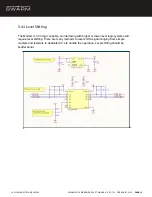6.3 Antenna Debugging
To quickly verify the antenna connection to Modem:
1. Power on the Modem.
2. After bootup, issue
$RT 1*17
. The noise floor the Modem hears (in dBm) will begin
displaying at a rate of once per second.
3. While the Modem’s LED is blinking red rapidly (indicates it has not yet acquired a GPS
fix)
a. Touch the Modem’s antenna with your hand or with another object. The noise
floor measurement should noticeably change.
b. The Modem will not transmit until it has a GPS fix
and
it hears a Swarm Satellite.
There is no risk of the Modem transmitting during this procedure if the red LED is
blinking rapidly.
© 2022 SWARM TECHNOLOGIES
SWARM M138 MODEM PRODUCT MANUAL · REV 1.20 · FEBRUARY 2022
PAGE
32