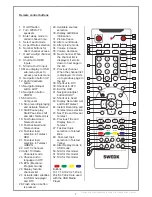Design and specifications are subject to change without notice.
Menu > Picture
Use the Picture menu to adjust the picture
settings to meet your requirements:
Picture mode
Choose between predefined settings:
Standard:
Suitable for a normal room
Dynamic:
Suitable for a bright room
Mild:
Suitable for a dark room
User:
In Personal mode you can adjust the
Contrast, Brightness, Color, Sharpness and
Tint to meet your own requirements.
Menu > Picture >
Menu > Picture > Color Temperature
Choose between predefined settings (User,
Cool, Medium, Warm). In User mode you can
adjust the Colors Red, Green and Blue.
Menu > Picture > Aspect Ratio
Choose the desired Aspect Ratio. Available
options are Auto, 4:3, 16:9, Zoom1, Zoom2,
Panorama and Just Scan (1:1).
In PC Mode, only "16:9" and "4:3" mode can
be adjusted.
Menu > Picture > Noise Reduction
Choose to activate noise reduction. Available
options are On, Mild, Medium, High and Off.
If the broadcast signal received by your TV is weak, you can
activate the Noise Reduction feature to help reduce any static and
ghosting that may appear on the screen.
Menu > Picture > Screen (only in PC
When the TV is in PC-Mode additional settings are available for
PC-Setup.
Horizontal Pos.: Adjust the PC’s screen positioning horizontally
Vertical Pos.: Adjust the PC’s screen positioning vertically
Size: Adjust the screen sizeclock
Phae: Adjust the signal phase
Menu > Sound
Use the Sound menu to adjust the sound
settings to meet your requirements:
Menu > Sound > Sound Mode
Choose between predefined settings:
Standard:
Suitable for normal programs
Movie:
Suitable for movies
Sport:
Suitable for sport programs
Music:
Suitable for music program
User:
In Personal mode you can adjust the
Treble and Bass to meet your own
requirements.
Menu > Sound > Balance
Adjust the sound output balance between left and right speaker.
15
PICTURE
Move
Menu
MENU
OK
OK
Exit
EXIT
Picture Mode
Contrast
Brightness
Color
Sharpness
Tint
Standard
50
50
50
50
50
Screen
Horizontal Pos.
Vertical Pos.
Size
Phase
Menu
MENU
Exit
EXIT
Move
50
50
50
50
PICTURE
Move
Menu
MENU
OK
OK
Exit
EXIT
Color Temperature
Red
Green
Blue
Aspect Ratio
Noise Reduction
Screen
User
50
50
50
Just Scan
On
SOUND
Move
Menu
MENU
OK
OK
Exit
EXIT
Sound Mode
Treble
Bass
Balans
Auto Volume
Surround Sound
SPDF Mode
Standard
50
50
0
Off
SRS TruSurround
Auto/PCM/OFF