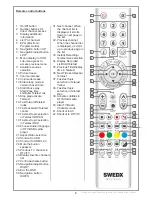Design and specifications are subject to change without notice.
16
Clock
Adjust the time.
Off Time
Set a certain time to turn
off
the TV
automatically. The available time intervals are
Once, Everyday, Mon-Fri, Mon-Sat,
Mon-Sun
and
Sunday.
On Time
Set a certain time to turn
On
the TV
automatically. The available time intervals are
Once, Everyday, Mon-Fri, Mon-Sat,
Mon-Sun
and
Sunday.
When the Time On function is activated you
can choose the following parameters
Source: Which source to be activated when
the LED-TV turns on
Volume: Audio volume level when the LED-TV
turns on
Sleep Timer
Set the TV to turn off after a certain time. The
time intervals are
240, 180, 120, 90, 60, 30, 20
and 10 min.
Auto Sleep
When set to ON the TV will turn off automatically
if no input signal is detected otherwise the TV will
remain ON even if no input signal is detected.
No Action Auto Standby
Options: Off/2/3/4/5/6 hrs
Define the time duration when the LED-TV will
turn on after the last interaction.
Time Zone
Adjust the Time Zone according to GMT
Standard.
Daylight Saving
Options: Off/On
Activate the Daylight Saving Time if it is
applicable for your country (also called Summer
Time).
100
75
50
25
0
50
50
50
50
50
50
50
120Hz 200Hz 500Hz 1.2KHz 3KHz 7.5KHz 12KHz
Adjust
Menu
MENU
Exit
EXIT
Move
Auto Volume
Each broadcasting station has its own signal
conditions, and so it is not easy to adjust the
volume every time the channel is changed. This
feature lets you automatically adjust the volume
of the desired channel by lowering the sound
output when the modulation signal is high or by
raising the sound output when the modulation
signal is low.
Surround Sound
When ON it delivers a compelling, virtual
surround sound experience through any two-
speaker playback system, including internal
television speakers. It is fully compatible with all
multichannel formats.
SPDIF Mode
Choose the output mode for the SPDIF signal.
Choose between Auto, PCM an Off.
Menu > Sound > EQ
Choose the equalizers to do fine tuning for the
audio output.
Not available in all models.
Menu > Time
Use the Time menu to set the TV time and adjust
some other settings related to time settings.
TIME
Move
Menu
MENU
OK
OK
Exit
EXIT
Clock
Off Time
On Time
Sleep Timer
Auto Sleep
Time Zone
01/Jan 00:00
Off
Off
Off
On
+1 GMT