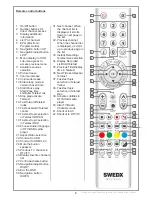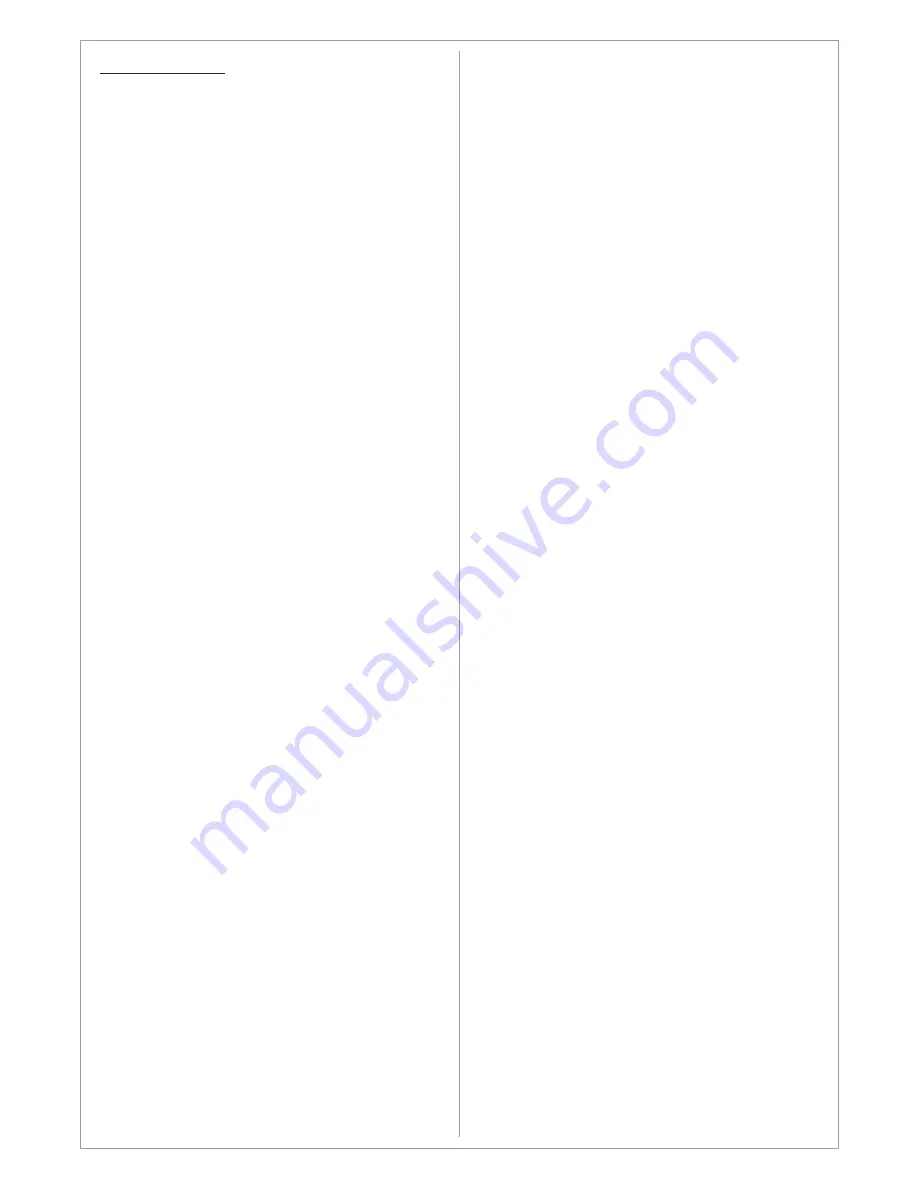
22
Troubleshooting
Before contacting SWEDX service or your
dealer, perform the following simple checks. If
you cannot solve the problem using the
instructions below, note the model and serial
number of your product and contact your local
dealer
No sound or picture
l
Check that the mains lead has been
connected to a wall socket
l
Check that you have pressed the POWER
button on the front of the TV
l
Check the picture contrast and brightness
settings
l
Check the volume
Normal picture but no sound
l
Check the volume
l
Check whether the MUTE button has been
pressed on the remote control
No picture or black and white picture
l
Adjust the color settings
l
Check that the broadcast system selected
is correct
Sound and picture interference
l
Try to identify the electrical appliance that is
affecting the set and move it further away.
l
Plug your set into a different mains socket
Blurred or snowy picture, distorted sound
l
Check the direction, location and
connections of your aerial
l
This interference is often due to the use of
an indoor aerial
Remote control malfunctions
l
Replace the remote control batteries
l
Clean the upper edge of the remote control
(transmission window)
l
Check the battery terminals
l
Turn off the TV and unplug the AC cable
from the wall socket and then plug the AC
cable and turn on the TV
“No signal” message is displayed
l
Check that the signal cable is firmly
connected to the source input
l
Check that the source is turned on
On PC mode, “Not Supported Mode”
message is displayed
l
Check the maximum resolution and the
frequency of the video adapter. For HD
models the recommended resolution is
1366x768 and for Full HD models the
recommended resolution is 1920x1080 (for
PC mode). In HDMI mode the
recommended resolution is
3840x2160@30Hz.
The image is too light or too dark
l
Adjust the Brightness and Contrast
Pixel Mapping
l
It is recommended to choose aspect ratio
JUST SCAN to achieve pixel mapping in
HDMI modes
Design and specifications are subject to change without notice.