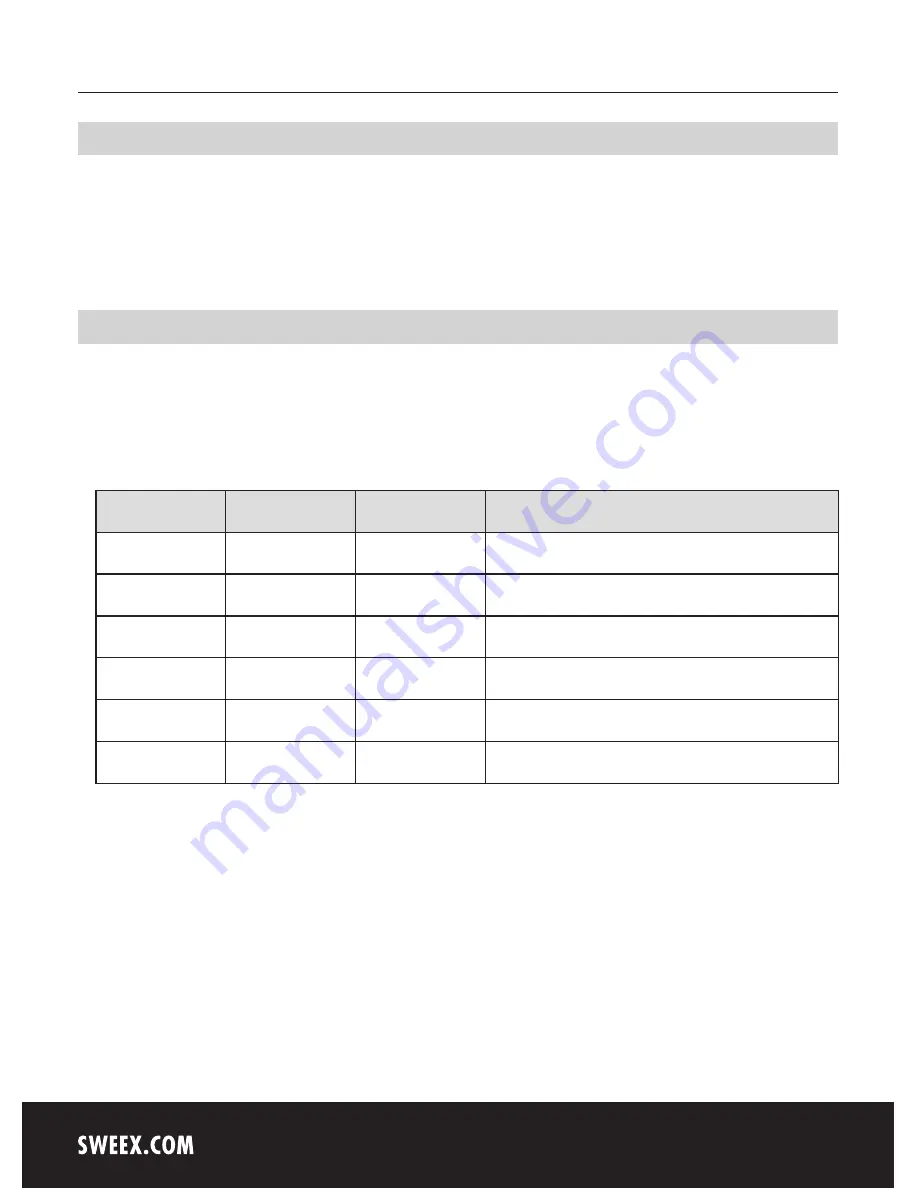
English version
Operation
The desired PC can be selected by means of the auto-scan function. This function is enabled by pressing the ‘SCROLL LOCK’ button twice in quick
succession. The Sweex 2 Port Compact KVM Switch with Audio is now been set to auto-scan mode. By pressing the ‘ESC’ button once the auto-scan
function is disabled.
Note! When in auto-scan mode the keyboard and mouse cannot be used!
Auto-scan mode
When in the auto-scan mode, the Sweex 2 Port Compact KVM Switch with Audio automatically switches PC after a couple of seconds. The time
interval depends on the setting. The interval is visually displayed by blinking keyboard LEDs (scroll lock, caps lock and num lock). By means of the
‘+’ and ‘-’ buttons on the numerical part of the keyboard, the interval time can either be increased (+) or reduced (-).
The overview below shows all interval times and corresponding visual displays:
Seconds
Num Lock
Caps Lock
Scroll Lock
5
Off
Off
On
10
On
Off
Off
15
On
Off
On
20
Off
On
Off
25
Off
On
On
30
On
On
Off
The default time interval value is 5 seconds. Thus visually, only the scroll lock LED will be blinking when in auto-scan mode.





















