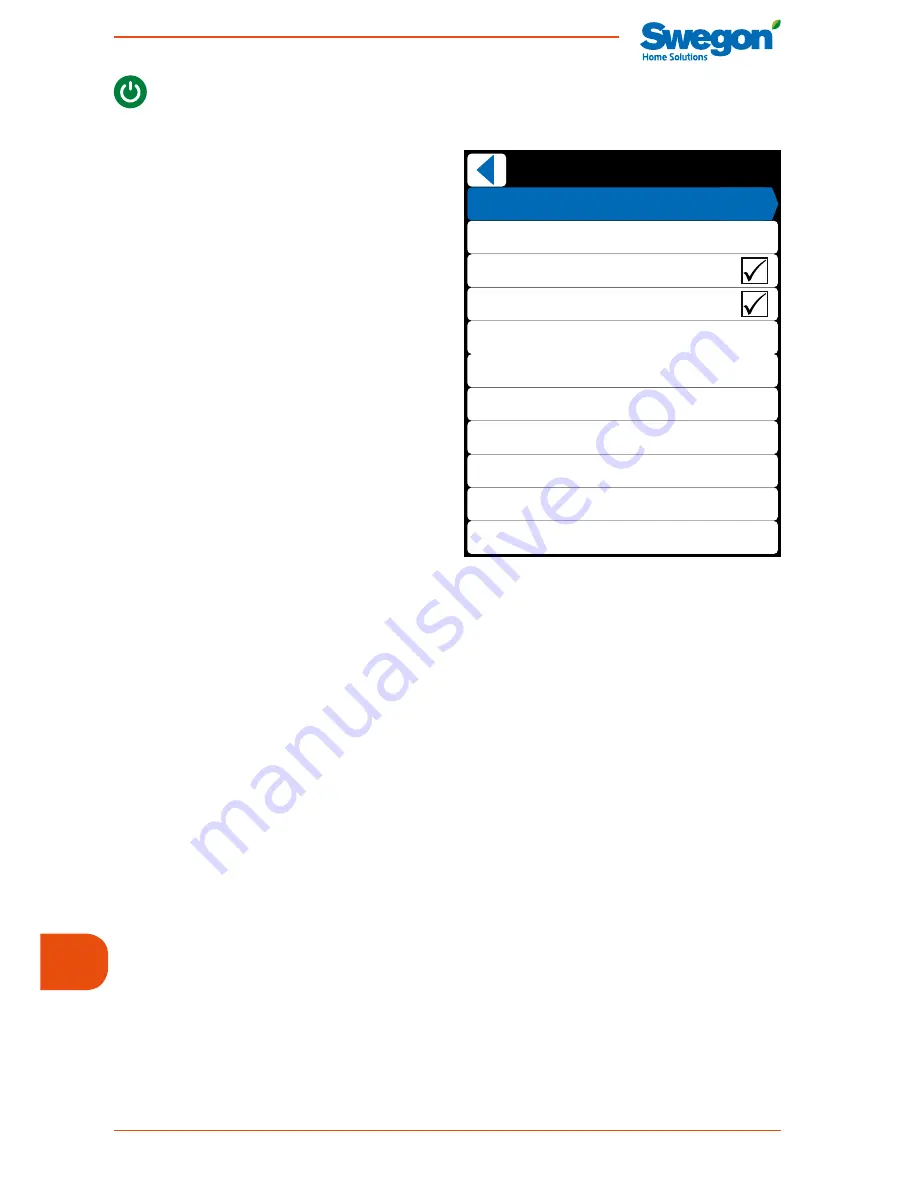
EN
Swegon reserves the right to alter specifications.
www.swegonhomesolutions.com
94
DISPLAY
The settings made from this menu are time
settings, with the exception of the screen
settings.
Adjustable characteristics are:
• Language
.
• Standby brightnes
. Adjusting this value
can affect how much the screen bright-
ness dims when entering standby mode. If
the value is set to 10, the brightness is not
dimmed at all.
• Show clock
. Selected if the time is to be
displayed on the basic screen.
• Show room temperature
. Selected if the
room temperature is to be displayed on
the basic screen.
• Room temperature fine tuning
. If, for
example, the temperature measured
on screen differs from the value from a
temperature sensor installed in a different
location in the same room, the tempera-
ture sensor can be calibrated by changing
the room air fine tuning value.
• Display ID
. If two panels are installed in
the system, one is given the ID value 1 and
the second the ID value 2. Two panels with
the same ID number cannot be used in the
system.
• Time
.
• Day
.
• Screen saver
. If the “NOT Used” option
is selected for “Screen saver”, the screen
SHUT OFF
The ventilation unit can be shut off by selec-
ting “
Shut off
” from the “
Smart Functions
”
menu. The ventilation should only be shut off
for service. Therefore, it has been decided not
to show the
shut off
option, for example,
when used by a real estate company.
2.5 Main menu
ALARM
This menu is empty when the unit is operating
normally. If there is an active fault state in the
system, an associated alarm text is displayed
on this menu (see 3.1, ”Alarms”).
If there has been a disruption in the system,
but this has disappeared, the menu shows a
message that can be acknowledged. An ac-
tive alarm cannot be acknowledged (see 3.1,
”Alarms”).
TEMPERATURE
The supply air temperature
c
an only be
used on models equipped with an air
heater
Set the required supply air temperature (fac-
tory setting: 17 °C). The ventilation unit aims
to keep supply air temperature at the set level
during the heating season. The supply air
temperature should be 3–4 °C lower than the
room temperature, so that the supply air and
room air will mix together well. Note that a
high temperature setting will also increase the
consumption of electric power.
If room air has been selected as the control
method for heating, for example, together
with an external air heater for heating/cool-
ing, you change the value to room air’s set
value. Press and hold the selection key in
order to access to the temperature settings.
Display
Language
Standby brightnes
Show clock
Show room temperature
5
Room temperature fine tuning
0,0°C
Display ID
Time
Day
Screen saver
Screen saver delay
Reset display settings
10:26
1
Monday
60s
Summary of Contents for CASA R5 Smart
Page 105: ...EN Swegon reserves the right to alter specifications 105 www swegonhomesolutions com...
Page 106: ......
Page 107: ......
Page 108: ......

































