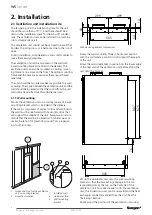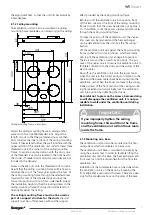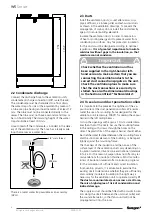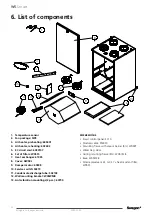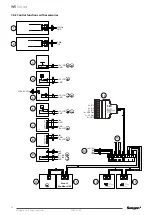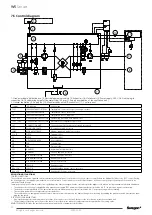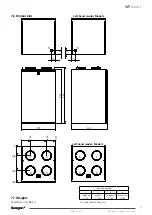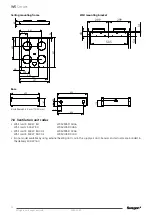W5
Smart
18
All rights to changes reserved.
2020-11-19
Important
The ventilation unit must not be operated
without filters! Use only filters recom-
mended by Swegon in the ventilation unit.
Find the correct filter in the Section enti-
tled: ”Technical data”.
!
!
4.1 Service reminder
The service reminder is activated with preset time inter-
vals and the symbol is displayed on the control panel’s
screen. As a factory setting, the service reminder is not
in operation. It can be put into operation under the
main menu item “Diagnostics”/”Service reminder”. The
recommended service interval for the ventilation unit is
six months.
When servicing has been performed, the service remind-
er is reset from “Alarm” in the main menu.
4.2 To open the ventilation unit
Before you begin any service work, isolate the power
supply voltage to the ventilation unit by pulling out its
electric plug from the wall socket. Wait a few minutes
before you open the inspection door of the ventilation
unit so that the fans have time to stop and possible air
heaters have time to cool down.
The inspection door can be opened by turning the lock
bolt with a screw driver for slotted screw heads. Support
the top edge of the door with one hand when you open
the lock bolt. Tilt the top edge outwards, towards you,
and then lift the door away from its place. The door
weighs about 11 kg.
Turn the service switch to the 0-position prior to com-
mencing servicing.
4.3 Filter
The filters should be replaced at least every six months.
The filters may need to be cleaned or replaced more often
in homes where there is considerable dust or if there are
many impurities in the outdoor air.
In a new home, there is still moisture from the construc-
tion period, and the filters can become soiled more quickly
than usual. The first filter change should therefore be
made approximately three months after the ventilation unit
was commissioned.
The ventilation unit must not be operated without filters.
Use only filters recommended by Swegon in the ventila-
tion unit. This is important, as filters with exactly the same
appearance and size can have very different pressure losses
and filter capacity. If an incorrect filter is used, it is not cer-
tain that the ventilation unit will work as designed. Check
in the list of components that you have selected correct
filters.
4.4 Heat exchanger
You should check the condition of the heat exchanger
whenever you service the unit.
Pull out the heat exchanger’s sealing plate from the ven-
tilation unit. You can now pull out the heat exchanger
for inspection. Do not damage the heat exchanger fins.
Make sure that the passages through the heat ex-
changer rotor are not clogged and clean them e.g. with
4. Service
running warm water if required. Never use cleaning
agents.
The passages of the heat exchanger should
be dry before you reinstall the heat exchanger in
the unit.
4.5 Fans
The ventilation unit’s fans must be checked at least
every two years.
You must remove the preheater from the ventilation unit
before the supply air fans are loosened. The preheater is
secured in the ventilation unit with three screws.
The fan packages are secured with four screws, placed
in the corners of the mounting plate. When the screws
are loosened, you can pull out the fan package from
the ventilation unit. Exercise care not to damage the fan
cables.
Clean the fans with a soft brush or cloth if necessary. Be
careful not to dislocate the impeller balancing weights.
If significant amounts of dirt collect on the fan impeller
cleaning should be left to a professional.
The fans are reinstalled by sliding them back into place
and tightening the screws in the corners of the mount-
ing plate. The preheater is refitted in position with three
screws.
The ventilation unit’s fans must be loosened
from their locations and protected, for example,
with plastic bags, while the ventilation ducts are
cleaned.
4.6 Other servicing
Clean the inner surfaces of the ventilation unit by
vacuum cleaning or with a damp cloth, if needed.
Check that dirt has not collected on the surfaces of the
air heater/coolers, clean if necessary.
Check that the condensate discharge outlet is not
clogged and check its outflow by pouring water on
the bottom of the ventilation unit. The condensate
discharge connection is located on the rear of the unit
under the rotary heat exchanger.
Check that the ventilation unit works normally and that
no alarms are shown on the screen or on the cooker
hood.