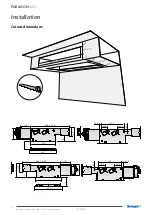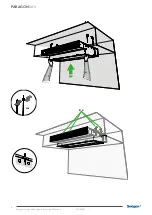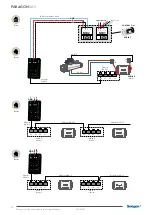PARAGON
VAV
12
Swegon reserves the right to alter specifications. 22/11/2021
RU
Connections
RJ 12 12-40 VDC power supply
RJ 12 RS-485 bus connection
RJ 12 RS-485 bus connection
RJ 12 Ground for 12-40 VDC power supply
Ain
Analog input, 0-10V
GND Ground
NTC
External 10k NTC temperature measurement
Memory card slot. User panel software
is possible to update via Micro sd card.
Technical data, RU
Display
Capacitive touch TFT Display QVGA
2.3”
Display resolution 320x240
External memory
MicroSD card
Communication
Modbus RTU via RS-485
Temperature
sensors
Internal 10K NTC sensor, external
NTC sensor option
Operating tempe-
rature
+5 ... +40°C
IP class
IP20
Dimensions
88 x 88 x 35
Operating voltage 12-40 VDC
Power needs
0.5 W
Symbols and settings
Stand-by The screen goes into standby mode after 20sec and
is activated again by tapping the screen (if standby
function has been configured to be activated). In
stand-by mode, you can choose to display blank
screen, current temperature, temperature setting
value or symbol.
If display is in stand by mode, touch the screen to
switch the display from sleep mode to active mode.
(If the stand-by function is configurated to be disab-
led, the display is in active mode all the time.)
TEMP: Measured temperature. In that mode, first
+/- button pressing change the value to setpoint
and second pressing adjust the setpoint.
After a while, it changes back to showing temperature.
SET: Room temperature setting value. Change the set-
ting value by sel or -.
Informative indication. Cooling is ON.
Informative indication. Heating is ON.
Room unit, RU
Room temperature adjuster RU with integrated tempera-
tur sensor and digitalt color display.
To be mounted on the top of a connection box.
Micro SD-card reader
RU display
Frame
Mounting bracket
The room unit has a digital color-touch display where you
adjust the indoor climate by increasing or decreasing the
temperature in the room. The display shows the current
operating mode in the room (heating / cooling). There
is also a Menu in the upper right corner where you can
access more functions / parameters. The sensor module is
connected to the controller using the RJ 12 cable.
Summary of Contents for PARAGON Wall VAV 1100
Page 6: ...PARAGON VAV 6 Swegon reserves the right to alter specifications 22 11 2021 M8 4 x ...
Page 15: ...15 22 11 2021 Swegon reserves the right to alter specifications PARAGON VAV Maintenance ...
Page 16: ...PARAGON VAV 16 Swegon reserves the right to alter specifications 22 11 2021 Click Click ...