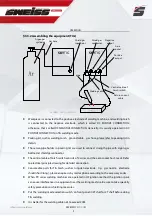SWEISS
WELD.COM
info@sweissweld.com
OPERATION
12
TIG parameters adjustment: The welding current (L4) can be adjusted directly when the
welder is tune on. Adjust the ‘selection knob’, the welding current LED (L4) is twinkling; It
means the welding current can be adjusted. If the adjustment is completed, confirm the
parameter by pressing the ‘selection knob’ or the system will confirm the parameter
automatically after 3 seconds.
Other parameters adjustment: Take ‘pre flow time’ for an example. Press the ‘selection
knob’; Adjust the‘selection knob’and select the pre flow time LED (L1 is on); Press the ‘selection
knob’ again, the pre flow time LED (L1) is twinkling; It means the pre flow time can be adjusted.
If the adjustment is completed, confirm the parameter by pressing the ‘selection knob’; or the
system will confirm the parameter automatically after 3 seconds. Operation flow as follows:
Step one: ‘Welding mode selection switch’ select TIG 4T or 2T. Press the ‘selection knob’;
Step two: Adjust the‘selection knob’and select the pre flow time LED (L1 is on); Press the
‘selection knob’ again, the pre flow time LED (L1) is twinkling; It means the pre flow time can be
adjusted.
Step three: If the adjustment is completed, confirm the parameter by pressing the
‘selection knob’; or the system will confirm the parameter automatically after 3 seconds.
Select TIG 4T or 2T
Press the ‘selection
knob’
Adjust the ‘selection knob’ and
select the pre flow time LED (L1 is
on); Press the ‘selection knob’
again, the pre flow time LED (L1)
is twinkling; It means the pre flow
time can be adjusted
If the adjustment is complete,
confirm the parameter by
pressing the ‘selection knob’;
or the system will confirm the
parameter automatically after
3 seconds