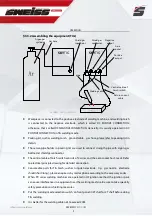SWEISS
WELD.COM
info@sweissweld.com
OPERATION
13
Output pulse selection: Press the ‘selection knob’. Adjust the‘selection knob’and select the
pulse LED (L11 is on); press the ‘selection knob’ again, the pulse LED (L11) is twinkling; It means
the output pulse function can be turned on or turned off. If the display is “ON”, the output pulse
function is turned on; if the display is “OFF”, the output pulse function is turned off. When the
pulse LED (L11) is twinkling, press the ‘selection knob’ again, the output pulsed conditions
transform by “ON” into “OFF” or transform by “OFF” into “ON”. Operation flow as follows:
Step one: ‘Welding mode selection switch’ select TIG 4T or 2T. Press the ‘selection knob’;
Step two: Adjust the‘selection knob’and select the output pulse LED (L11 is on); press the
‘selection knob’ again, the pulse LED (L11) is twinkling; It means the output pulse function can
be turned on or turned off.
Step three: Press the ‘selection knob’ again, the output pulsed conditions transform by
“ON” into “OFF” or transform by “OFF” into “ON”.
Complete the adjustment after 3 seconds, the operation panel will return to original
condition; welding current LED (L4) is on. If the welding mode is TIG and the output pulse
function is turned on, the pulse pilot light (L11) is on. If the output pulse function is turned off,
the pulse pilot light (L11) is off. In MMA mode, the pulse pilot light (L11) is off. All preset
parameters with hold function.
Select TIG 4T or 2T
Press the ‘selection knob’
Adjust the selection knob and
select the pulse LED (L11 is on);
Press the ‘selection knob’ again,
the pulse LED (L11) is twinkling;
It means the output pulse function
can be turned on or turned off.
Press the
‘selection knob’
again,
the output pulse function
is turned off.