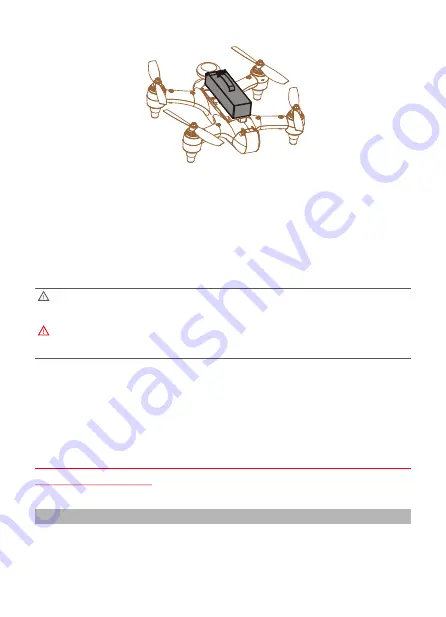
©2019 SwellPro All Rights Reserved
14
This section introduces the remote controller functions, including drone and camera operation.
Remote Controller
Low Battery Alarm
During flight when the voltage warning appears on the remote controller screen, prepare to return
and land the drone as soon as possible.
Power OFF the drone when not in use to prevent over-discharging and permanently damaging the
battery. Battery damage is not covered by warranty.
When the drone battery voltage drops to a low level (10.9V), the Drone Nose Lights will fast-flash red. The
pilot will simultaneously receive warnings on the remote controller. The screen will display “Aircraft Low
Battery” and the controller will beep and vibrate. Find a suitable place to land as soon as possible. If the
aircraft voltage drops to 10.7V, the aircraft will slowly and automatically land in place.
During auto-landing, the pilot can use the remote controller to alter the landing site, but this should be done
within one minute or the battery will be over-discharged and the drone may crash.
1. In low temperature environments (-0C degrees to 5C degrees) , flight time will be reduced.
Ensure batteries are fully charged and kept warm (20~30C) before use.
2. Also be aware that the low battery warnings will provide less warning time, so land the drone
as soon as the first battery warning appears.
3. After landing on cold water, the drone may need up to 15 seconds to stabilize its gyroscope
before being able to re-arm. Consider this before landing on water particularly if there are
waves.
Low temperature precautions
4. Twist the battery cover lock to lock the cover in place.
Summary of Contents for Spry+
Page 38: ...User Manual 2019 11 ...















































