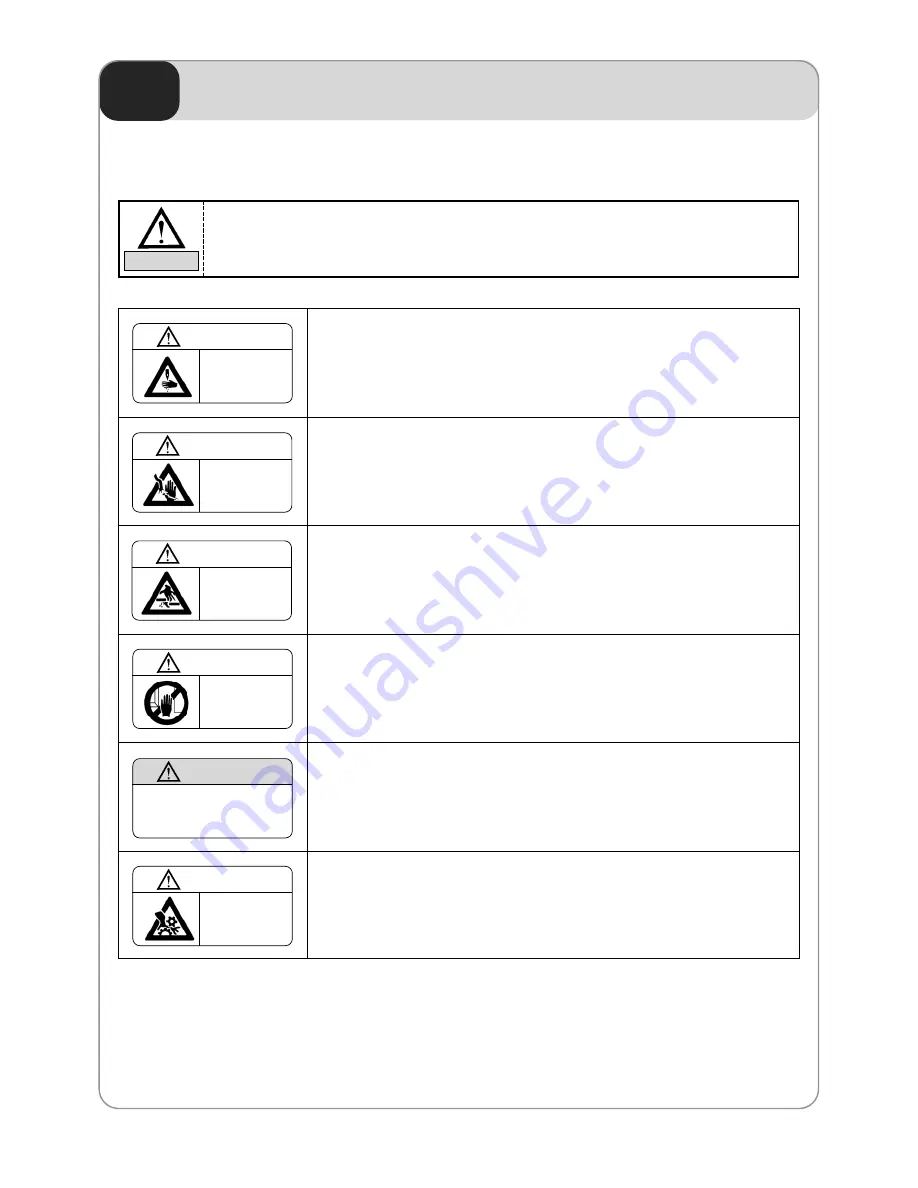
MACHINE USE AND PRECAUTIONS
05
16
5.1) TYPES OF SAFETY LABELS
※
※
NEEDLE
Injury may be caused by moving needle.
Ensure that the machine is in a stop condition before changing, threading
or rethreading of needies or changing of needles.
※
※
HIGH VOLTAGE
Fire or death may be caused by high voltage electric shock.
Don’t open the cover except for service man assigned by SWF.
When open the cover turn off power and wait for 6 minutes.
※
※
CRACK
Physical injury may be caused by crevice.
Don
’
’
t put your finger in a groove on the table.
※
※
HAND
Physical damage may be caused by interposition.
While embroidery frame is running according to the direction of
embroidery frame may be injured your hands by gap between fixed body
and embroidery frame.
※
※
MACHINE MOVE
Physical damage may be caused by winding.
Don’t put your hands near the arrow while the main shaft is rotating
※
※
MACHINE MOVE
Injury may be caused by winding.
Be sure to turn off the power before cleaning, lubricating, adjusting or
repairing.
Observe the directions on the safety labels for your safety.
CAUTION
Injury may be caused by moving
needle.
Ensure that the machine is in a
stop condition before changing,
threading or rethreading of
needies or changing of needles.
WARNING
WARNING
Fire or death may be caused by
high voltage electric shock.
Don’t open the cover except for
service man assigned by SWF.
When open the cover turn off
power and wait for 6 minutes.
WARNING
Physical injury may be caused
by crevice.
Don
’
t put your finger in a groove
on the table.
Physical damage may be caused
by interposition.
While embroidery frame is running
according to the direction of
embroidery frame may be injured
your hands by gap between fixed
body and embroidery frame.
WARNING
Injury may be caused by winding.
Be sure to turn off the power
before cleaning, lubricating,
adjusting or repairing.
WARNING
Physical damage may be caused by
winding.
Don’t put your hands near the
needle bar & take-up lever while
machine is running.
WARNING
Summary of Contents for MAN-12
Page 2: ......
















































