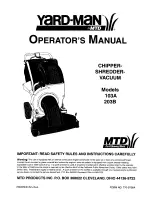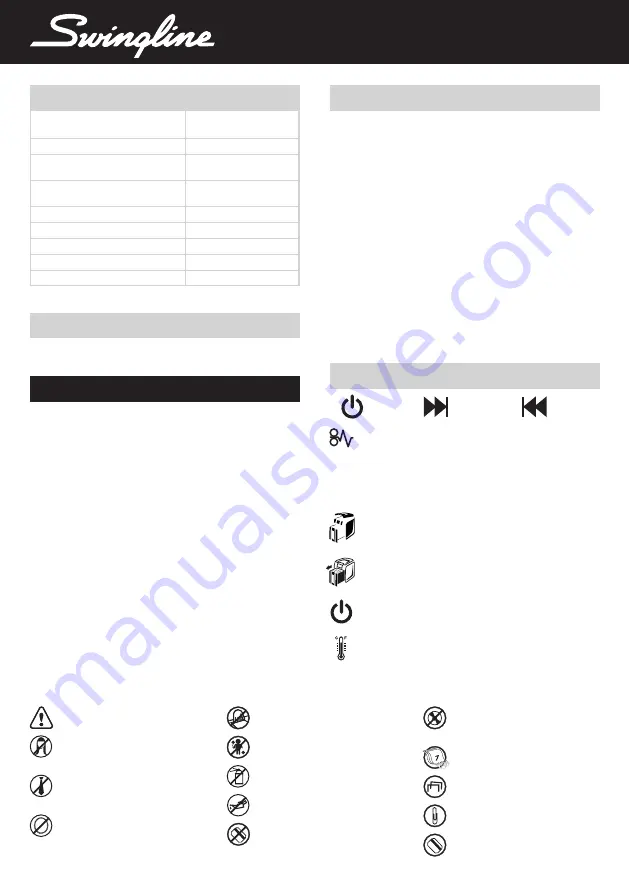
U
ON/OFF switch (at rear of machine)
U
Important safety symbols
(see shredder control panel below)
U
Paper loading door handle
U
Paper loading door
U
Pull out bin
U
Continuous jam boost button
U
Auto button
U
Reverse button
U
Indicator panel
U
Casters
U
Manual feed entry slot
U
Credit card entry slot
U
CD entry slot
U
CD bin ‘in use’ location
U
Paper stack viewing window
U
Pull out bin with viewing window
U
CD bin in storage location
U
Bin door with viewing window
Description of Product Parts
A
B
C
D
E
F
G
H
I
J
K
N
Q
R
L
O
M
P
4
Introduction
Thank you for choosing this shredder from Swingline. Please review
these instructions to ensure you are operating the shredder correctly.
Safety First
To guard against injury, the following basic safety precautions must be
observed in the set-up of this product.
• Ensure the machine is plugged into an easily accessible power outlet,
and ensure the cable is not likely to trip up a passer by.
• Any attempt to repair this unit by unqualified personnel will invalidate
the warranty. Please return to supplier.
• Unplug your shredder before moving it or when it is not in use for an
extended period of time.
• Do NOT operate with a damaged power supply cord or plug, after it
malfunctions, or after it has been damaged in any manner.
• Do NOT overload electrical outlets beyond capacity as this can result
in fire or electrical shock.
• The socket-outlet should be installed near the equipment and shall be
easily accessible.
• Do NOT alter the attachment plug. The plug is configured for the
appropriate electrical supply.
• Do NOT use near water.
• Do NOT use aerosol dusters or cleaners.
• Do NOT spray anything into the shredder.
• Do NOT load the auto-feed chamber with unopened junk mail,
magazines, bound documents etc.
Although this shredder has been designed to comply with UL 60950
safety standards including the “probe accessibility tests”, do not operate
the shredder near children or pets.
m
This means you should be careful
because long hair can become
entangled in the cutters.
This means be careful of ties and other
loose clothing which could become
entangled in the cutters.
This means be careful of loose
jewellery which could become
entangled in the cutters.
This means no aerosols.
This means keep children away from
shredder.
This means no oil lubricant (oil sheets
only).
Safety First
This means don’t reach into the feed
opening of the cutters.
This means do not insert CDs/DVDs
into the manual feed slot. Use internal
CD/DVD position.*
This means the shredder can accept
small staples.
This means the shredder can accept
small paperclips.
This means the shredder can accept
credit cards.
This means do not insert credit cards
into the manual feed slot. Use internal
credit card position.*
(*See CD Shredding on page 6 and Credit Card
shredding sections on page 7).
TM/MC
Specifications
Model Name
Sheet Capacity
Manual Feed Slot
Sheet Capacity
Auto-feed Chamber
Duty Cycle
Run Time from Cold
Volts / Hz
Amperage
Motor Watts
Swingline
Stack-and-Shred 175X
1757573XX*
7 sheets (20lb)
175 sheets (20lb)
10 min ON / 40 min OFF
14 minutes
120V / 60Hz
2.0 Amps
240 Watts
* XX may be blank, alphanumeric or symbol.
Sheet capacity of manual feed entry
slot.
Reverse
Continuous
Jam Boost
Auto
Control Panel and Indicators
Paper jam indicator
– This means there is a paper jam in the
auto feed chamber.
If this symbol is flashing the shredder is attempting to clear a
paper jam automatically.
If this symbol is permanently illuminated red please follow the
instructions under ‘Rare Occasion of Jamming’.
Power On indicator
– This means the machine is turned on.
Cool Down indicator
– This means the machine is cooling
down.
Paper Loading Door/Bin Door Open
– This means either:
• Paper loading door is open
• Bin is open
Bin Full indicator
– This means the bin is full.
ProSource Packaging, Inc. - 14911 Stuebner Airline Rd. Ste. A - Houston, TX 77069
Phone: (281) 453-8801 - www.machine-solution.com