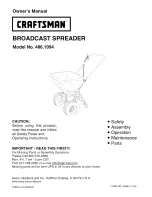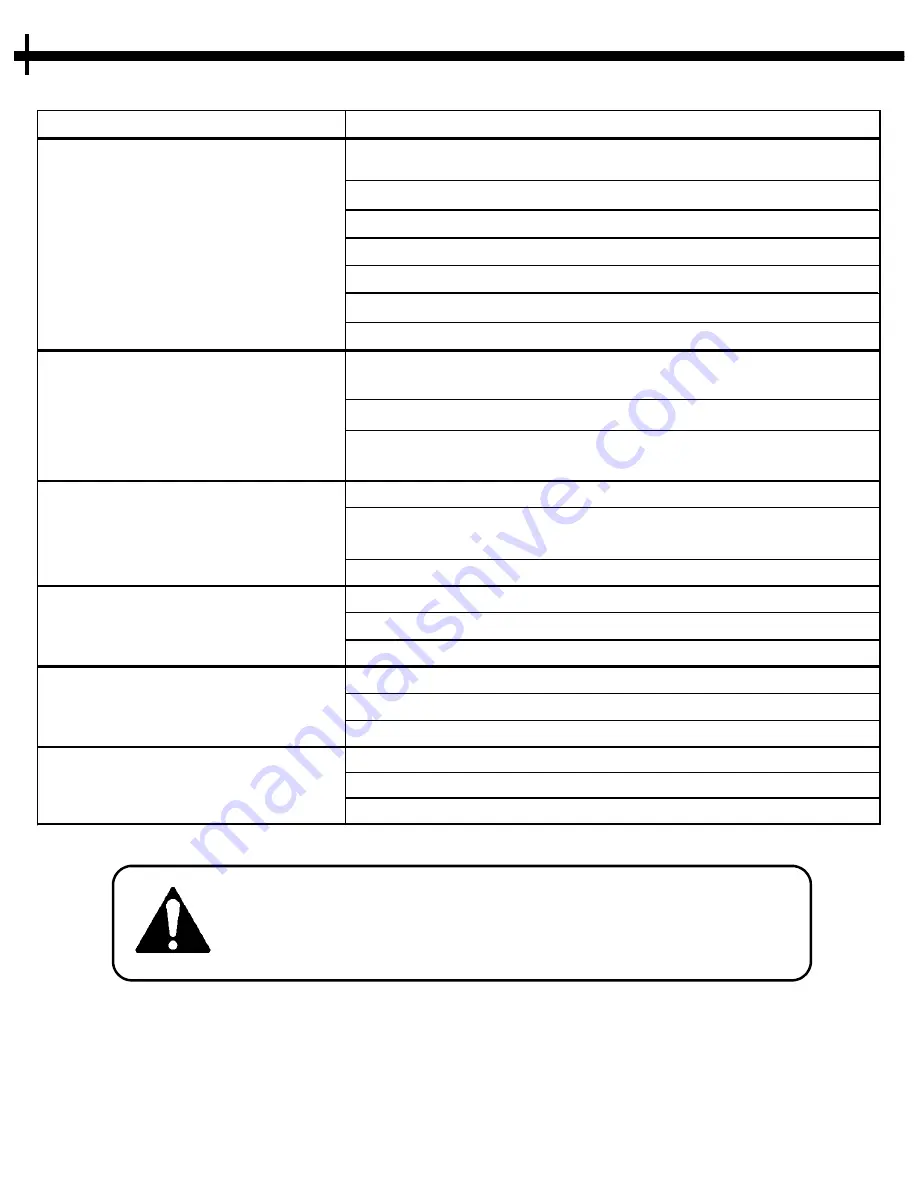
IF PROBLEMS PERSIST HAVE A QUALIFIED MECHANIC SERVICE
THE SPREADER. NEVER ATTEMPT TO MAKE AN ADJUSTMENT
THAT YOU ARE NOT SURE IS CORRECT. DOING SO CAN CAUSE
OTHER PROBLEMS.
22
TROUBLESHOOTING
ISSUE
SOLUTION
Check that the Axle Engagement Pin is in Place.
Check Axle or Coupler for possible Damage.
Ensure Key is in the Wheel
Check Gear Box For Damage.
Ensure Key and Set screw are in place on Axle Coupler
Ensure Key and Set Screw are in place on the Disc Coupler
Ensure the Spreading Disc is level with the ground by adjusting
the top link.
Check Tire pressure and for tire/wheel damage.
Check that the Control Handle is Open to the desired Flow Level.
Check Linkages between slide plates and Control Handle.
Check for Opening Slot Blockages.
Ensure Slide Plates move when operating the Control Handles.
Check for Material Jamming the internal Agitator.
Check for Damage Axle Bearings
Make sure all Moving Parts are Free of Debris.
Check that the Cotter Pin is in place and not damaged.
Check for that the Axle Pin is place.
Ensure Agitator shaft is not damaged or broken.
Check Linkage Rods and Ball Joints.
Check slide plates for damage/blockages.
Check Handle for damage.
Disc Will Not Spin
The Unit is Not Spreading Level
Material Will Not Flow
Drive Tire Will Not Spin
Agitator Will Not Spin
Handle Will Not Move
Summary of Contents for HOBBY FARM PRO 22000
Page 34: ...34 When ordering replacement parts USE PAINT CODE TK BLACK NOTES...
Page 35: ...35 When ordering replacement parts USE PAINT CODE TK BLACK NOTES...
Page 36: ...36...
Page 37: ...37...