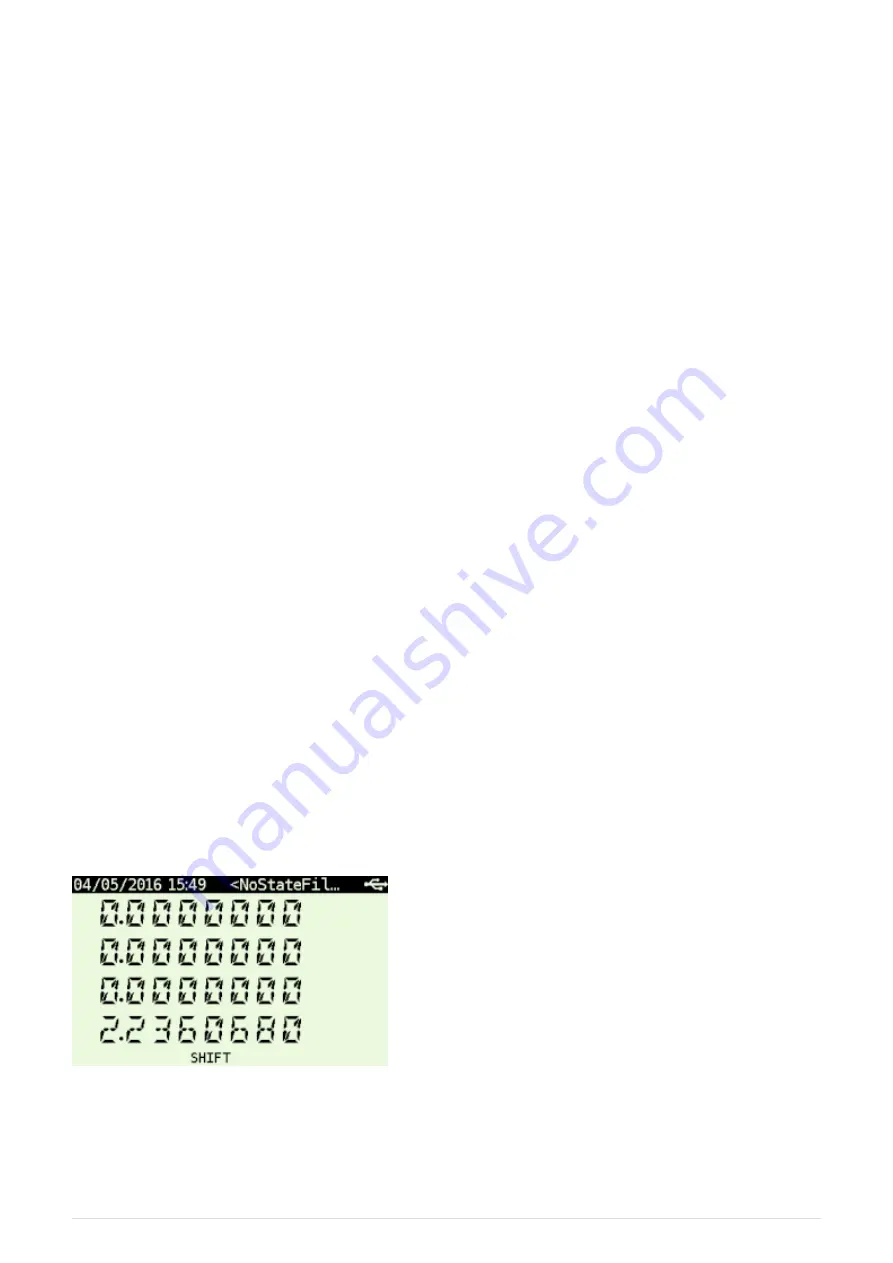
Calculator comes with pre-filled FAT disk contents. In case the contents of the FAT area is lost it
could be always downloaded from the SwissMicros
page. There is the contents of
individual directories accessible separately or the whole contents of FAT disk can be downloaded as
single zip file
.
There are several directories with special names (and purpose) on the FAT disk:
HELP
Contains help file(s) for built-in DM41X help that can be activated from
MODS
Default directory for module files.
OFFIMG
Bitmap files from this directory are displayed when the calculator is turned off. See
chapter for more details.
PROG
Raw files with programs are loaded/saved from/to this directory.
SCREENS
Screenshots of calculator LCD are saved into this directory. See
for more
details.
STATE
Calculator state files with extension
.d41
are stored in this directory. See
how the load or save calculator state.
3. Calculator Extensions
3.1. Big LCD Screen
3.1.1. Calculator Mode
Figure 1. Basic stack view mode
2





































