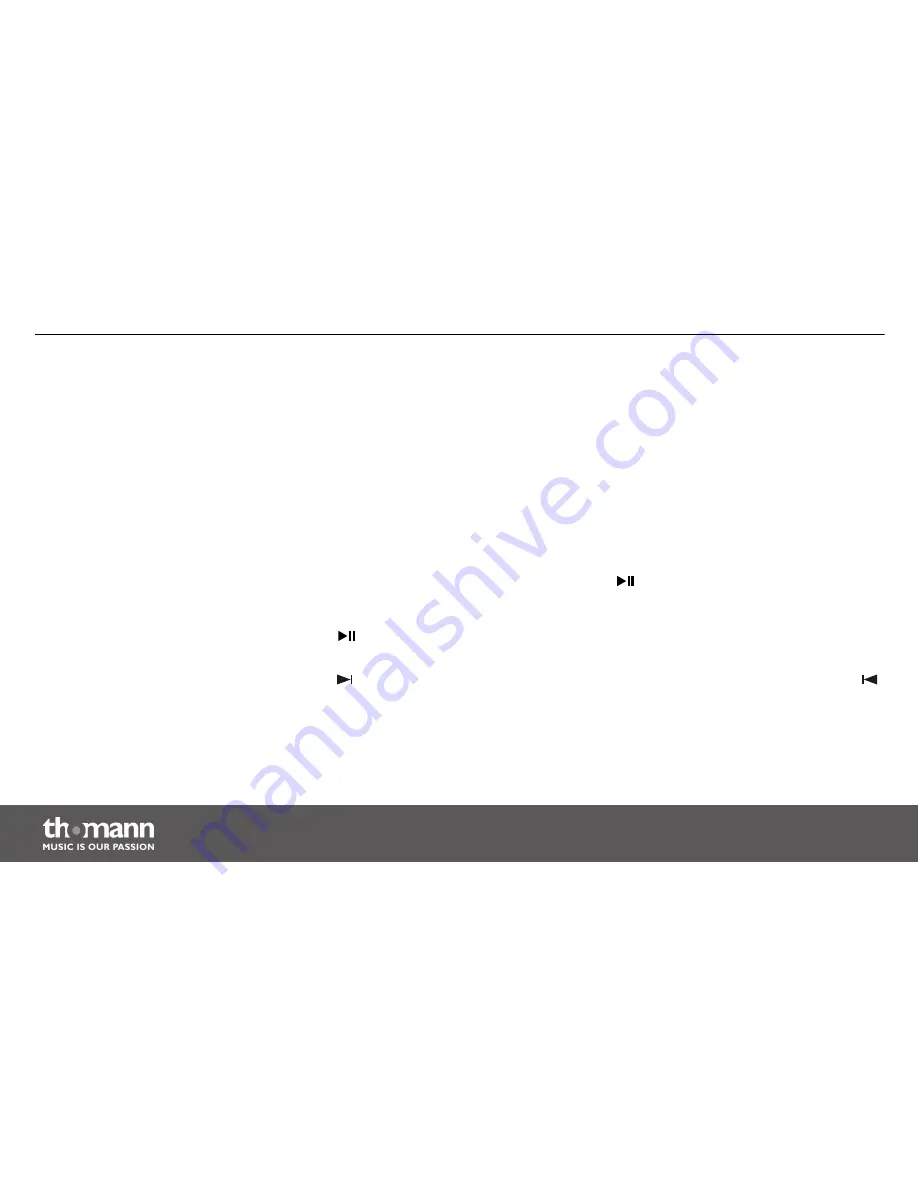
6
Operation
Press the
[POWER]
button to turn the device on. The status LED to the left of the switch and the
display backlight will light up. If you want to turn the device off press the
[POWER]
button
again.
Insert an audio CD or a CD-R with MP3 files carefully about half into the disc slot. The rest of
the transport is handled by the device. Subsequently, the device reads the disc (the EJECT indi‐
cator is flashing) and remains in Pause mode of track 1 of an audio CD or the first track in the
alphabetically first folder with MP3 files. The flashing
button indicates the Pause mode.
Press the
button to start playback. The button lights up solid during playback. Press this
button again to pause playback.
Press the button during playback or pause to skip to the next track on the disc. Press the
button once to skip to the beginning of the current track. Press twice to skip to the beginning
of the previous track.
If you keep the
[FWD]
button pressed during playback, the playback jumps ahead in incre‐
ments of 5 seconds. If you keep the
[REV]
button pressed during playback, the playback will
jump backwards in increments of 5 seconds.
Turning the device on and off
Inserting a disc
Playback
Operation
CD/MP3 player
28
Summary of Contents for CDMP 1
Page 1: ...CDMP 1 CD MP3 player user manual ...
Page 36: ...Notes CD MP3 player 36 ...
Page 37: ...Notes CDMP 1 37 ...
Page 38: ...Notes CD MP3 player 38 ...
Page 39: ......
Page 40: ...Musikhaus Thomann e K Treppendorf 30 96138 Burgebrach Germany www thomann de ...













































