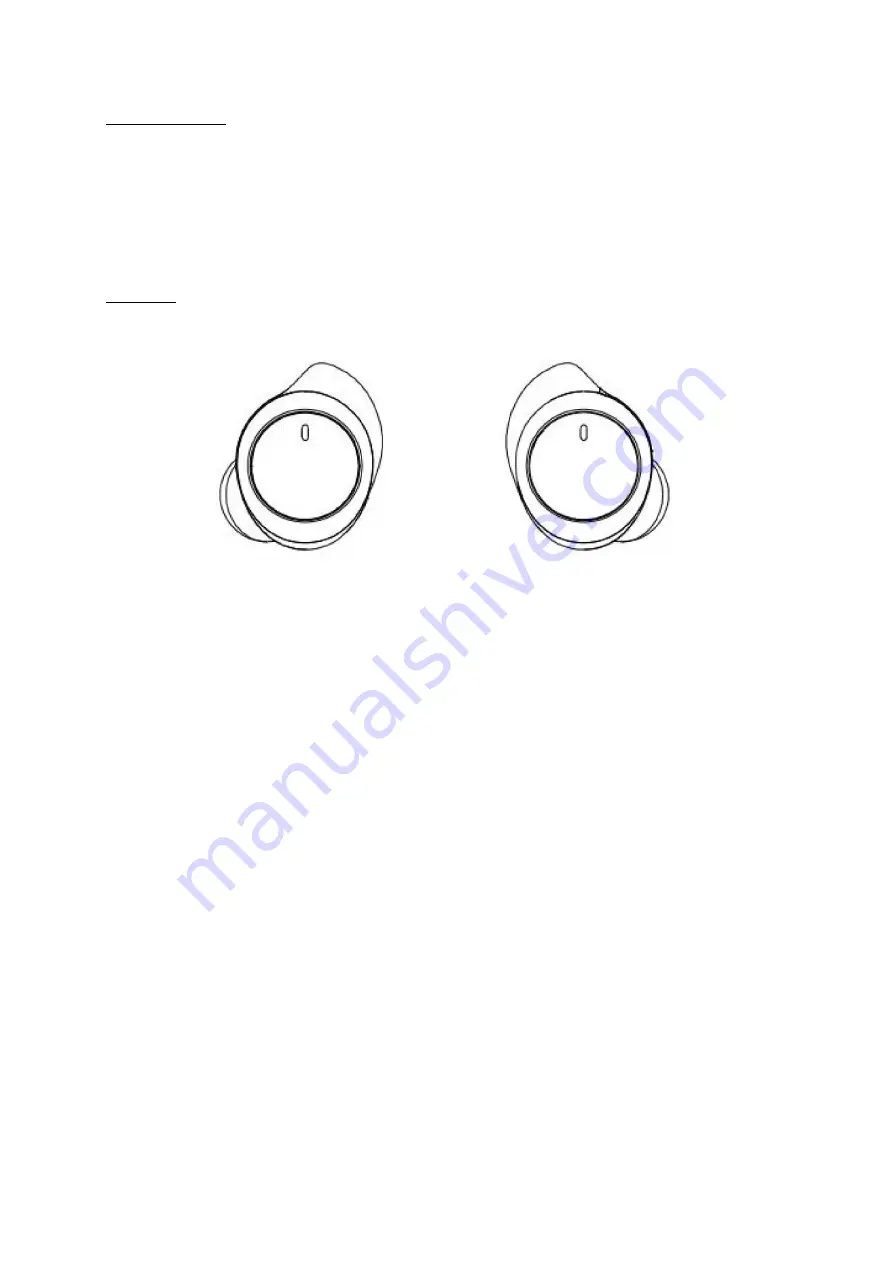
Bluetooth pairing
Open the charging case and take out the earphones. After that turn on Bluetooth function on your
phone. Find and select SWISSTEN StoneBuds in the list of Bluetooth devices.
TIP:
If you want to connect the same phone again, open the charging case and the earphones will
reconnect automatically.
Operation
Music
Play/pause:
When music playing, touch the headset once to pause, then again touch the headset
once to play again.
Previous song:
Touch the left earphone two times
Next song:
Touch the right earphone two times.
Call
Answer:
When a call comes in, touch the left or right earbud once to answer the call.
Hang up:
During a call, touch the left or right earbud to hang up the phone once.
Reject:
When you call, long touch the left or right earbud to reject the call.
Voice assistant
When connected to the phone, touch the earbuds for 2 seconds to start the voice assistant.
Earbuds charging
Put the earphone into the charging box and close the lid, the earphone will automatically enter the
charging state. The light will shine on the charging box when earbuds charging. When earbuds full
power the charging box blue light will be off.
























