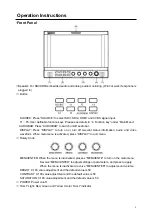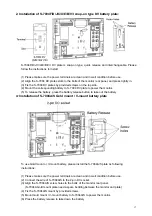13
6. UMD
Support “TSL UMD Protocol-V4.0” provided by Television System LTD
Setup Source ID:
Select “Source ID”, revolve “MENU/ENTER” to select the letters and press “MENU/ENTER" to
input. Max 8 letters are supported. Select “Exit” to quit and save
settings, the source ID will be displayed on top or bottom of the
screen.
UMD setup:
⑴
Connect the external control equipment with S-1093H;
⑵
Set “Display Type” to “UMD” under UMD submenu;
⑶
Make sure the “address”, “Baud Rate”, “Parity” the same;
⑷
Adjust the external control equipment and send UMD
command, the UMD information will be display as the
right photo.
User can set the character and color of the UMD and the color of Tally1 and Tally2.
Please see “5. GPI” to check the”RS485 pin sequence and definition.
7. Marker
*1 When “Fit Marker” is “Off”, the size of safety area is benchmarked against the actual display screen,
accounting for 80% ~ 95% of actual display screen. When “Fit Marker” is “On”, the size of safety area
is benchmarked against the area inside the scales marker, accounting for 80% ~ 95% of the area
inside the scales marker.
Example:
Summary of Contents for S-1093H
Page 5: ...5 Installation Dimension The main body in mm ...
Page 20: ...20 ...