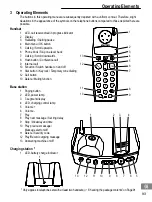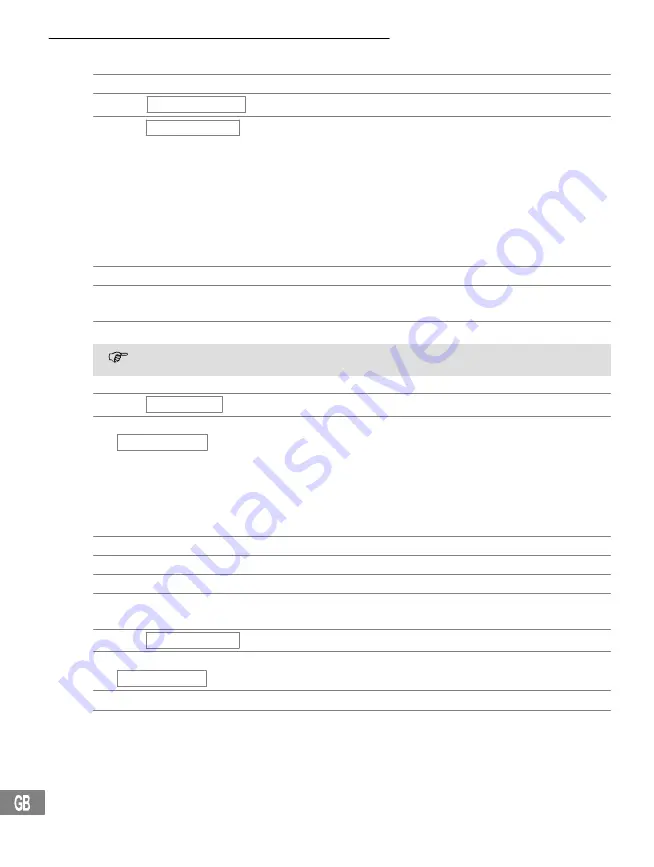
Answering Machine
100
Outgoing messages
Proceed as follows to open the answering machine OGM Setting menu:
Open the main menu
or
TAM SETTINGS
,
Open the TAM Settings menu
or
OGM SETTING ,
Open the OGM Setting menu
Selecting the answering mode
The answering machine is provided with two, pre−recorded outgoing messages. A distinction is made be-
tween
outgoing message with message recording
(OGM 1) and
outgoing message only
(OGM 2). If
no other outgoing message is recorded, the pre−recorded outgoing message is played automatically. When
the answering machine memory is full, it automatically reverts to outgoing message only (OGM 2) explain-
ing to the caller that messages cannot be left.
Proceed as follows to change the outgoing message:
Using the base station:
2 sec
Open the answering mode selection function
Activate OGM 1 (with message recording)
or
Activate OGM 2 (without message recording)
The outgoing message currently set is played and saved.
Usin the handset TAM Settings menu:
or
ANS MODE
,
Select the function and confirm it
or
e.g.: ANS AND REC ,
Select the outgoing message and confirm it
Recording outgoing messages
Your own outgoing message must be a minimum of 5 seconds and a maximum of 3 minutes. The respect-
ive, pre−recorded outgoing message is replaced by the one you record. The pre−recorded outgoing mess-
ages can be restored simply by deleting your own outgoing messages (
Via the base station:
2 sec
Open the answering mode selection function
Press and hold
or
Start recording OGM 1 or OGM 2
,
Speak your message after the acoustic signal
Release
or
End recording OGM 1 or OGM 2
Using the handset TAM Settings menu:
or
RECORD OGM ,
Select the function and confirm it
or
e.g.: ANS AND REC ,
Select OGM 1 or OGM 2 and confirm it
,
Speak your message after the acoustic signal
End recording
Summary of Contents for DET177 series
Page 117: ...Index 117 ...