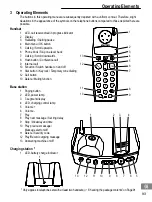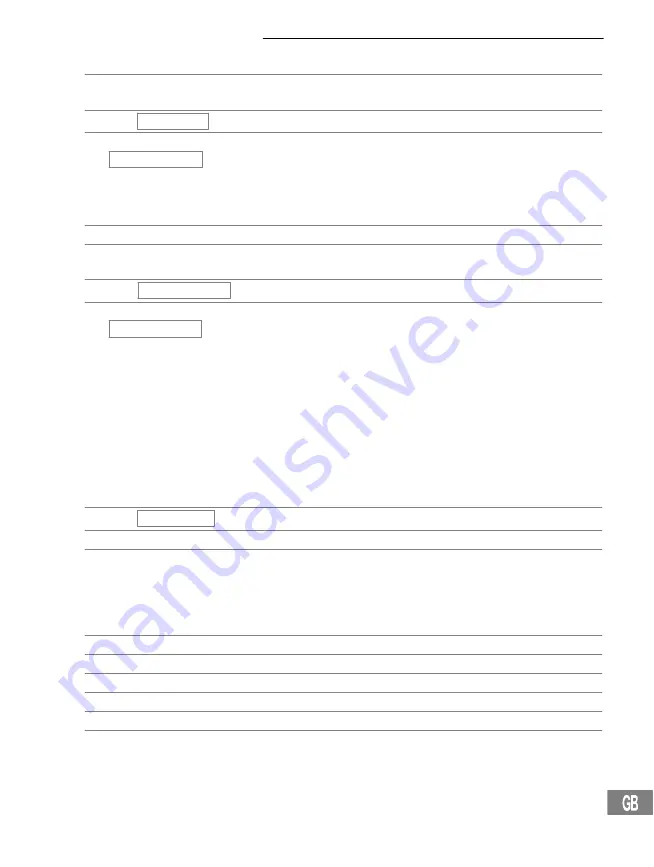
74
75
Answering Machine
101
Playing the outgoing message
Using the base station:
Play the currently set outgoing message
Using the handset TAM Settings menu:
or
PLAY OGM ,
Select the function and confirm it
or
e.g.: ANS AND REC
,
Select OGM 1 or OGM 2 and confirm it
Deleting your own OGM
After deleting your own outgoing message, the pre−recorded message is automatically reactivated.
Using the base station:
Play the OGM
Delete the outgoing message during playback
Using the handset TAM Settings menu:
or
DELETE OGM
,
Select the function and confirm it
or
e.g.: ANS AND REC
,
Select OGM 1 or OGM 2 for deletion and confirm it
Messages / Memos
Memory capacity
The answering machine can digitally save up to 59 incoming messages with a total length of 18 minutes.
The maximum length for each incoming call is 3 minutes. If the caller’s message is longer, the call is discon-
nected. If there is a pause in excess of 8 seconds during recording, the call is automatically ended. When
the answering machine’s memory is full, the Outgoing Message Only message is automatically played.
Recording internal voice message (memo)
A memo is a message left for other machine users and can be played in the same way as an incoming
message. A memo cannot be longer than 3 minutes.
Using the handset TAM Settings menu:
or
MEMO REC ,
Select the function and confirm it
,
Speak your message after the acoustic signal
End recording
Playing messages/memos
The recorded messages/memos are played back in the sequence they were received. The weekday and
time of receipt are played back with each message.
Using the base station:
Play the new messages only
2 sec
Play the old and new messages
Stop playback of the message
Repeat playback of message
2 x
Play the previous message
Play the next message
Summary of Contents for DET177 series
Page 117: ...Index 117 ...