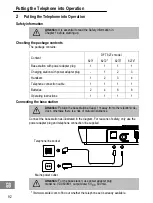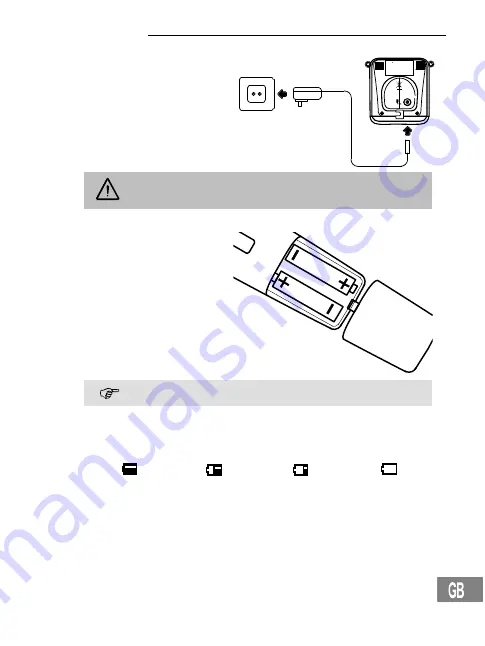
86
Putting the Telephone into Operation
93
Connecting the charging station
2
Connect the charging station as illu-
strated in the diagram. For safety
reasons, only use the power adap-
ter plug supplied.
Attention:
For the charging station: use power adapter plug
model no. SY−06020−GS, output data: 6 V
DC
, 200 mA.
Inserting the batteries
Open the battery compartment co-
ver. Insert the batteries in the bat-
tery compartment. Only use the
batteries supplied. Close the bat-
tery compartment cover.
Charging the batteries
Before the handset is used for the first time, insert it in the base station / charging
station for
at least
14 hours.
The handset warms up during the charging process. This is normal and does not represent
a risk. Do not charge the handset with charging units from other manufacturers. The current
battery charge status
is indicated in the display:
Full
Half empty
Low
Empty
Setting the time and date on the handset
The time and date are set via the menu.
Refer to Page 111 for the sequence of menu option selections.
Setting the display language
The display language is available in German, English, Italian and French. Set the language
using the menu. Refer to Page 111 for the sequence of menu option selections.
2
Only applies to telephone sets with at least two handsets,
Checking the package contents" on Page 92.
Mains power outlet
Summary of Contents for DFT 827 series
Page 60: ...Notes 60 Notes ...