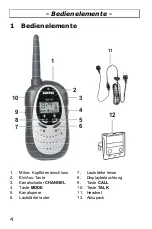Reviews:
No comments
Related manuals for WT117

Heritage Bluetooth
Brand: HAEGER Pages: 40

KK-C310
Brand: kchibo Pages: 3

G99S
Brand: G-RF Pages: 6

SFPDAB17
Brand: Sandstrom Pages: 32

5450DLX
Brand: Grundig Pages: 13

GRUNDIG YB400
Brand: Grundig Pages: 30

V115
Brand: Retekess Pages: 14

DB-330
Brand: Ocean Digital Pages: 9

R-46
Brand: QFX Pages: 6

FX-3 TWIN PMR 446
Brand: BRONDI Pages: 14

BT-127-N
Brand: Brigmton Pages: 14

PMR Voxtel R200
Brand: AEG Pages: 140

SERIES 40
Brand: Nokia Pages: 30

RD40
Brand: Nokia Pages: 56

QT-15X
Brand: Sharp Pages: 12

GF-5454E
Brand: Sharp Pages: 15

GF-9191H
Brand: Sharp Pages: 27

DR-S460
Brand: Sharp Pages: 44