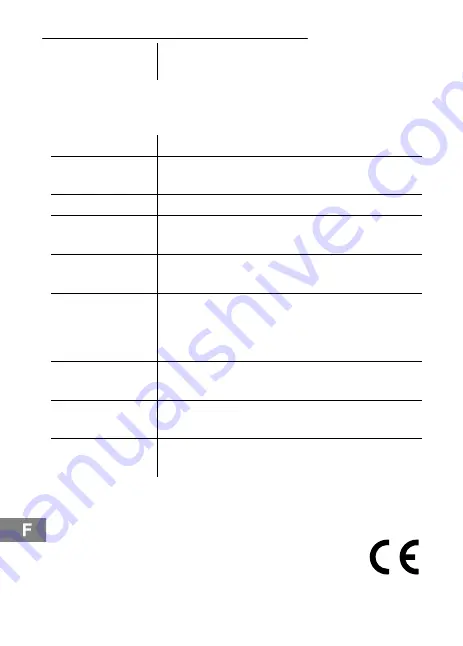
Caractéristiques techniques
36
Émission pas
possible
− Maintenir la touche
P
appuyée pour émettre
− Le canal est utilisé par d’autres correspondants
7
Caractéristiques techniques
Données techniques
Caractéristique
Valeur
Puissance de
sortie
0.5 W
Portée
Env. 8 km − si ligne visuelle libre
Autonomie en
veille
Jusqu’à 20 h
Durée max. de
communication
Jusqu’à 1,5 h (Ni−MH)
Jusqu’à 2,5 h (alcaline)
Temps de
chargement lors de
la première mise
en service
Min. 14 h
Temps de
chargement
Min. 7 h
Pack de piles
rechargeables
3,6 V Ni−MH pile rechargeable, 600 mAh
Alimentation en
courant
Entrée : 230 V, 50 Hz
Sortie : 9 V, 200 mA
Déclaration de conformité
Cet appareil répond aux exigences des directives de l’union
européenne (UE) :
Directive 1999/5/CE sur les installations de radio et de
télécommunication et la reconnaissance réciproque de leur
conformité. La conformité avec la directive mentionnée ci−
dessus est confirmée par le symbole CE placé sur l’appareil.
Summary of Contents for WTF 730
Page 38: ...Notes 38 Notes...
Page 39: ...Notes 39 Notes...
Page 59: ...Appunti 59 Appunti...
Page 78: ...Notes 78 Notes...
















































