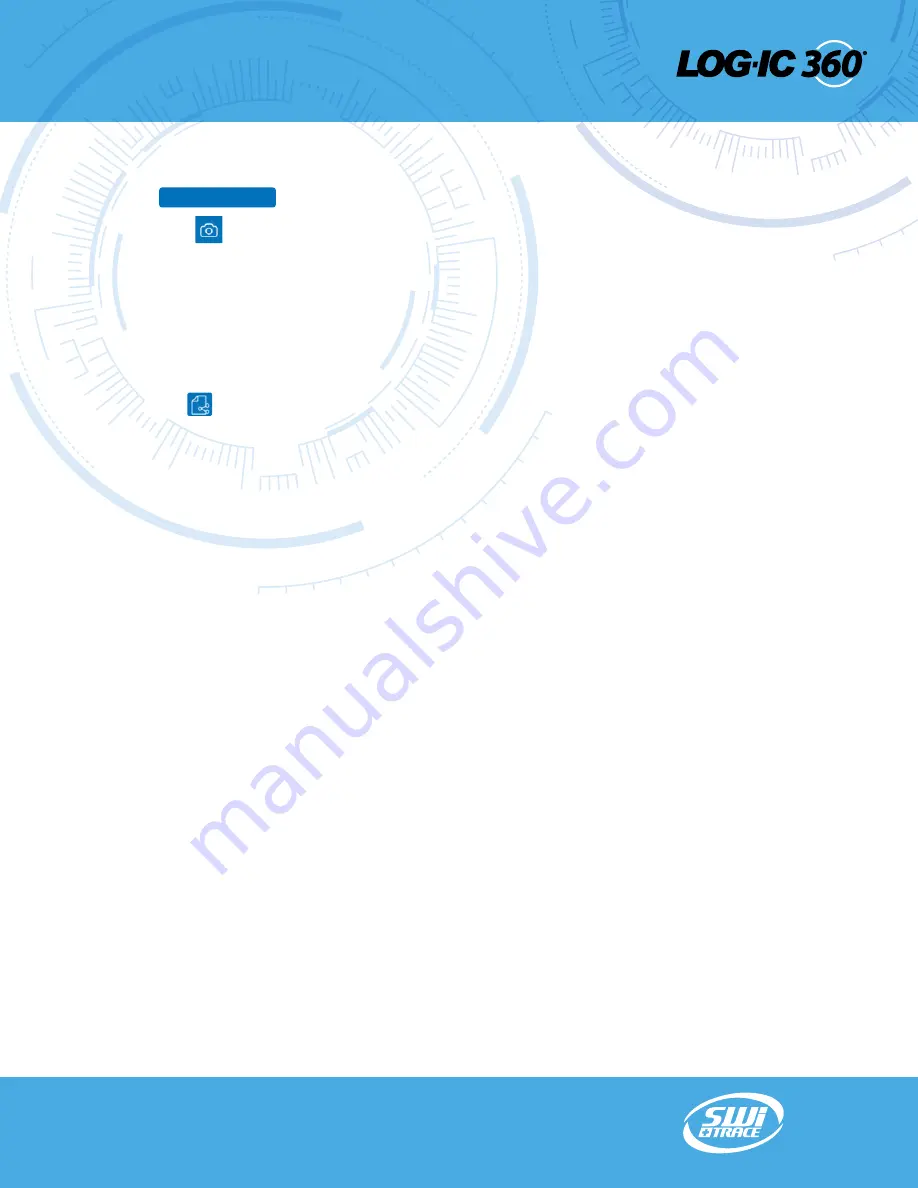
SCAN TO DOWNLOAD
Step 1)
Select
Step 2)
Select Scan from the bottom navigation.
Step 3)
Scan the QR code on the back of the logger.
The App will connect to the logger and download the
temperature and/or humidity data from the device.
SHARE THE DATA
Step 1)
Select the icon in the top right of the
App screen to share the temperature data via
CSV or PDF.
Step 2)
Using the native share function from your
phone, you can message or email the data.
Data Download and History
DOWNLOAD
© 2020 American Thermal Instruments, Inc. All Rights Reserved All other trademarks are the properties of their respective owners.
switrace.com | +41 91 646 18 74 | info@switrace.com
16
ATI20-075 LOG-IC® BT & BT RH Users Guide
in partnership with American Thermal Instruments





































