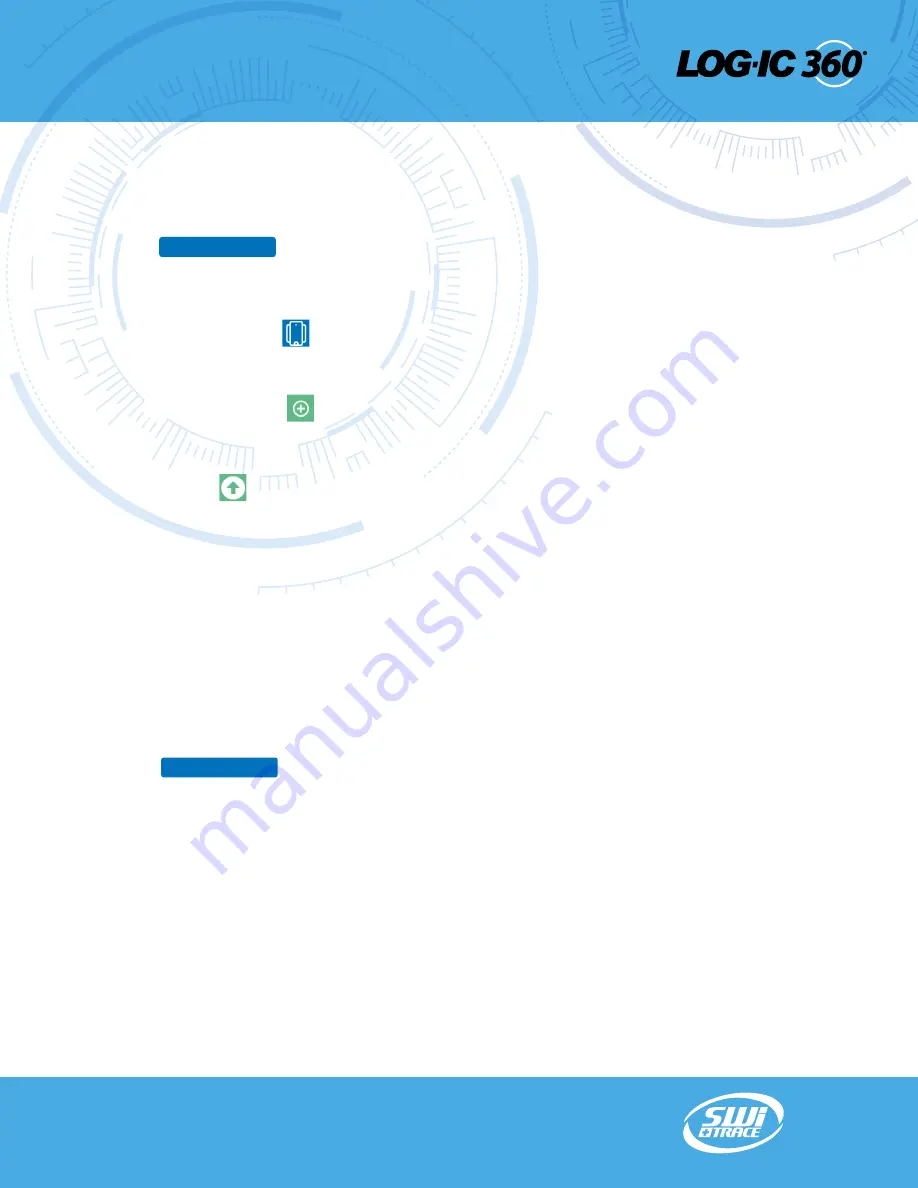
GROUP DOWNLOAD AND SHARING
Group downloading provides the ability to pull
temperature data for a saved selection of loggers.
Step 1)
Select
Step 2)
The device will begin scanning for BT devices
within range that are not currently logging.
Step 3)
Click Batch/Group Mode and begin
selecting the loggers you would like to deploy a
profile to. The selected loggers will turn blue.
Step 4)
Select Add/Create Group
Step 5)
Select the Group you created to download data
for. If you are unable to see your group, select
Show/Hide List for the full list available.
The data from the selected batch of loggers will
now begin to download.
Step 6)
Select the Zip file icon to send along to
key stakeholders.
HISTORY
The LOG-IC 360 BT App stores temperature and
humidity data for any logger that has been scanned
with your device.
Step 1)
Select
Step 2)
Select your logger.
All temperature and/or humidity data along with a
detailed graph, is included.
- You may see a logger listed multiple times if it has
been used more than once. Select the logger with
the correct start date and time.
Data Download and History
HISTORY
DOWNLOAD
© 2020 American Thermal Instruments, Inc. All Rights Reserved All other trademarks are the properties of their respective owners.
switrace.com | +41 91 646 18 74 | info@switrace.com
18
ATI20-075 LOG-IC® BT & BT RH Users Guide
in partnership with American Thermal Instruments



































