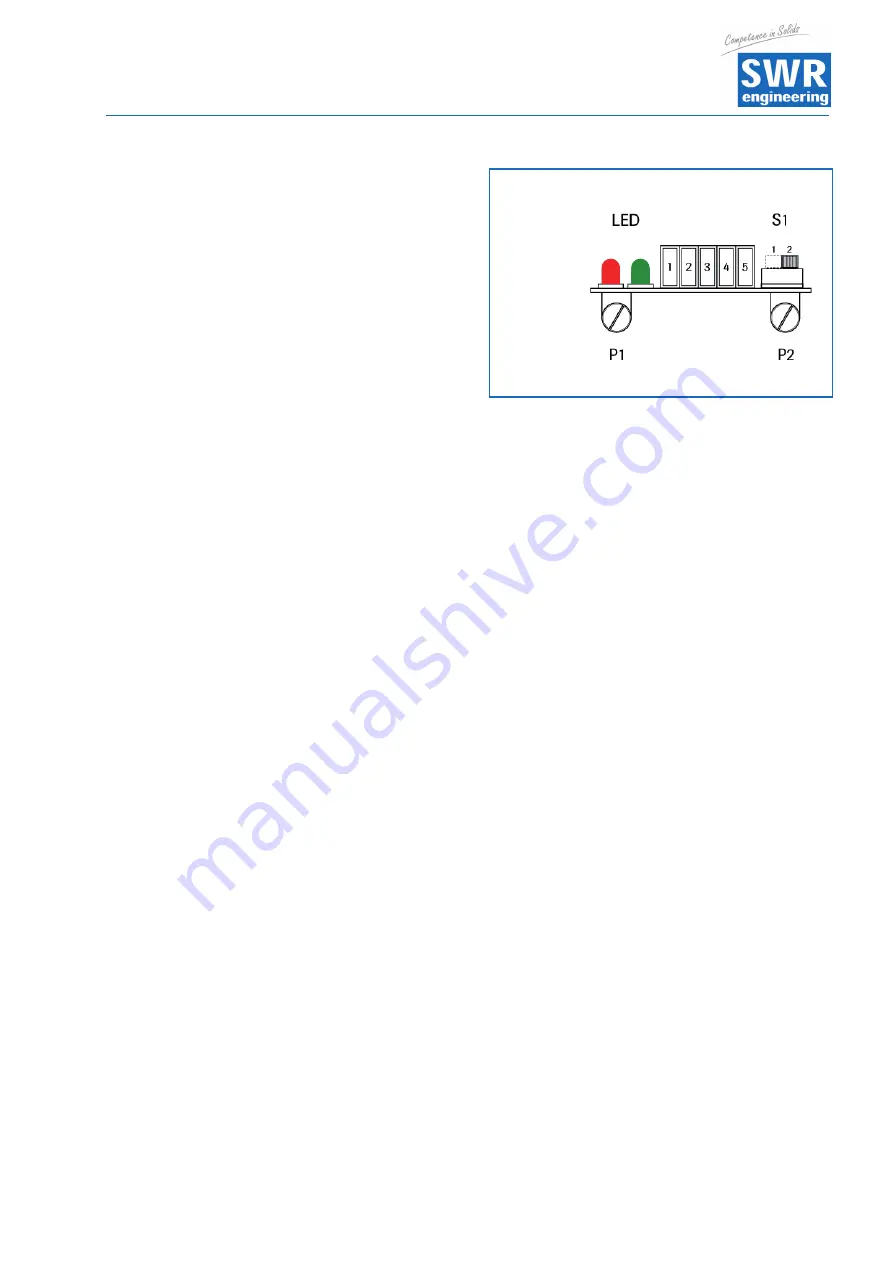
Operating instructions
6
5. Commissioning
All necessary control elements for the alignment
are in the receiver.
P1:
Adjustment of the sensitivity
P2:
Adjustment of the time delay of the
signal.
S1:
Doubling of the sensitivity
(Pos. 1 = normal sensitivity and
Pos. 2 = double sensitivity
LED red: the flashing shows the signal intensity.
•
fast flashing = high signal intensity
•
slow flashing = low signal intensity
•
LED out = no signal received
LED green: indicates the switching status of the relay.
•
LED on = relay closed
Adjustment of the signal threshold with Potentiometer P1
With the potentiometer P1 the signal threshold can be adjusted, to that the relay should switch.
The microwave barrier is adjusted in such a way that clear distinctions between interrupted or damped
resp. not-interrupted microwave beam are made.
Proceeding
: With not-interrupted beam and
flashing red LED
turn P1 against the clockwise to the relay
switches and at the same time the LED shines green. Now interrupt the beam path (put the material to
be detected between the transmitter and the receiver) and turn P1 only so far clockwise until the green
LED goes out. Repeat this procedure. If the green LED still lights, even with a complete left turn of P1, and
furthermore the material has a low dielectric constant and weak damping (e.g. paper, plastics, foams, etc.),
please contact SWR engineering GmbH
If the red LED should not light, put the switch S1 to position 2, with it the delicacy is doubled.
If the LED does not light even in this most sensitive position, then the receiver does not get any signal from
the transmitter. In this case examine the microwave barrier for faultless function by clarifying the following
possibilities:
•
Wrong adjustment of the barrier to each other
•
The distance between transmitter and receiver is too large
•
Too much damping material in the beam path
•
Damping built-up at the sensors
Adjusting of the switch response time Potentiometer P2
Finally adjust the switch response time with the potentiometer P2 according to your requirement between
the range of 0.25 and 5 seconds. By turning P2 anticlockwise, the delay increases. Thereby a fluttering of the
relay can be stopped, which have been produced by critical adjustment of the sensitivity.
Fig. 4: Receiver
P1
Sensitivity fine
P2
Response time
S1
Sensitivity rough
LED red
Field intensity
LED green
Switching status
plug
NC NO COM
¤ ¤ ¤
¤ ¤
Power supply


























